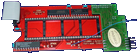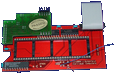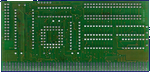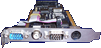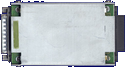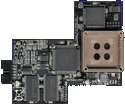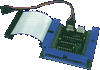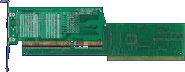Manufacturer “Individual Computers”
43 expansions in database
Manufacturer Individual Computers, Germany | Date 2004 | Amiga A500 | Interface 68000 socket |
- clock port interface
- provides two A1200 compatible clockport connectors for the A500
- connects into the 68000 socket
Manufacturer Individual Computers, Germany | Date 2006 | Amiga A600 | Interface trapdoor slot |
- 1 MB Chip RAM
- two 256k×16, 60 ns SOJ chips
- battery backed-up clock
- leak proof non-rechargable lithium battery
- A1200 compatible clock port
Manufacturer Individual Computers, Germany | Date 1999 | Amiga A600 | Interface 68000 socket |
- clock port interface
- provides an A1200 compatible clockport connector for the A600
- connects onto the Gayle chip
- designed to fit together with all A600 processor boards as well as the metal harddisk holder
- prepared to carry all components of a SilverSurfer but only the Gayle socket and the 22 pin clockport header is assembled
- A600clk_deutsch.pdf
Individual Computers
SilverSurfer installation (german)
90 kB - A600clk_english.pdf
Individual Computers
SilverSurfer installation (english)
85 kB
Manufacturer Individual Computers, Germany | Date 2009 | Amiga A600 | Interface trapdoor slot |
- memory expansion
- 1 MB Chip RAM
- 8 128K×8 SRAM chips, soldered to the board
- battery backed-up clock
- A1200 compatible clock port
- Denise socket, meant for the Indivision ECS flicker fixer
- notes
- the RF shield of the A600 has to be modified in order to install the A603
- an installed Apollo 630 processor board collides with the Denise socket - using it together with the A603 is possible by separating them with a small spacer, but the Indivision will not fit
- in the retail package a CR2032 battery is not included due to WEEE restrictions
Manufacturer Individual Computers, Germany | Date 2011 | Amiga A600 | Interface trapdoor slot |
- memory expansion
- 1 MB Chip RAM
- RAM chips are soldered to the board
- battery backed-up clock
- two A1200 compatible clock ports, the secondary port has a 60% higher transfer speed
- Denise socket, meant for the Indivision ECS flicker fixer
- notes
- the RF shield of the A600 has to be removed in order to install all options
- only clockport expansions with cable can be attached due to space constraints
- a small riser card for the secondary clock port is included to allow direct connection of a Subway USB controller
- in the retail package the (needed) CR1220 battery is not included due to WEEE restrictions
- A604_English.pdf
Individual Computers
User Manual
75 kB - A604_Deutsch.pdf
Individual Computers
Benutzerhandbuch
78 kB
Manufacturer Individual Computers, Germany | Date 2013 | Amiga A600 | Interface trapdoor slot |
- memory expansion
- 1 MB Chip RAM
- RAM chips are soldered to the board
- two A1200 compatible clock ports, the secondary port has a 60% higher transfer speed (benefits e.g. the USB module RapidRoad)
- additional clock port for the RTC module from Individual Computers
- Denise socket, meant for the Indivision ECS flicker fixer
- notes
- the RF shield of the A600 has to be removed in order to install all options
- only clockport expansions with cable can be attached due to space constraints
- a small riser card for the secondary clock port is included to allow direct connection of a Subway USB controller
- A604n_English.pdf
Individual Computers
User Manual
52 kB - A604n_French.pdf
Individual Computers
Manuel (en franšais)
58 kB - A604n_Deutsch.pdf
Individual Computers
Benutzerhandbuch
42 kB
Manufacturer Individual Computers, Germany | Date 2012 | Amiga A1200 | Interface trapdoor slot |
- processor
- CPU: 68020 @ 16,7 / 20 / 25 / 33 MHz, PGA
- processor is soldered to the board
- memory
- 128 MB SD-RAM, soldered to the board
- 1MB RAM is always mapped to address 0x00c00000
- 1MB RAM is reserved for FastROM option
- memory autoconfig of the remaining RAM only for Kickstart v3.1 and above
- for Kickstart 3.0, the memory has to be added by software
- notes
- asynchronous design
- clock port header, to be used for the RTC module from Individual Computers (not suitable for other clock port expansions)
- two CPU sockets on the board which allows using the same PCB for the ACA 1232 (with different CPU and logic), an upgrade is not possible
- used CPUs are installed (scratches/dents possible)
- processor expansion is meant for usage with the ACA 500, for the A1200, this expansion is more or less only a RAM expansion as the processor is only marginally faster
- ACA1232_manual_D.pdf
Individual Computers
Kurzanleitung
96 kB - ACA1232_manual_E.pdf
Individual Computers
Instruction Sheet
95 kB
Manufacturer Individual Computers, Germany | Date 2010 | Amiga A1200 | Interface trapdoor slot |
- processor
- CPU: 68EC030 @ 28MHz or 68030 @ 42 / 56 MHz, PGA
- all processors are slightly overclocked to allow for a synchronous board design, the nominal speeds are 25 / 40 / 50 MHz
- no FPU option
- very fast burst timings: 2-1-1-1 (28 MHz), 3-1-1-1 (42 / 56 MHz)
- memory
- 64 MB SD-RAM, soldered to the board
- memory autoconfig only for Kickstart v3.1 and above
- for Kickstart 3.0, the memory has to be added by software
- memory clock: 56 MHz for 28/56 MHz versions, 42 MHz for 42 MHz CPU
- notes
- the first processor card to feature a -1-1-1 burst
- synchronous design
- no FPU option as this would have caused too much load on the data bus and would have increased burst timing
- RTC clock chip as well as battery have to be installed by the user, those were not included in the retail package to cut costs:
- socket for RTC chip OKI6242 (or compatible)
- battery socket for a CR1225 or CR1220 cell
- used CPUs are installed (scratches/dents possible)
- although socketed, the CPU is not intended to be changed/upgraded - a different logic would be needed for higher frequencies, and the warranty is lost if the sticker is removed
- no deactivation of the card possible
- after installation, the trapdoor doesn't fit (plastic parts of it have to be removed)
- jumper to map 1MB of the memory to address 0x00c00000
- works for all Kickstart versions
- results in a speed increase for Kickstart 3.0 as system functions will be located in FastRAM
- compatibility is increased for A500 software that expects RAM at this address
- the 56 MHz card is recommended to be operated without trapdoor due to excessive heat
Manufacturer Individual Computers, Germany | Date 2011 | Amiga A1200 | Interface trapdoor slot |
- processor
- CPU: 68EC030 @ 42MHz, 68030 @ 25 or 68030 @ 42 MHz, QFP (surface mounted Quad Flat Pack)
- 25 MHz option uses an underclocked 42 MHz processor
- option was introduced as some of the processors didn't run reliably at 42 MHz
- memory
- 64 MB SD-RAM, soldered to the board
- memory clock: 83 MHz
- 1MB RAM is always mapped to address 0x00c00000
- 1MB RAM is reserved for FastROM option
- memory autoconfig of the remaining RAM only for Kickstart v3.1 and above
- for Kickstart 3.0, the memory has to be added by software
- notes
- asynchronous design
- fast burst timing of 2-1-1-1
- OEM product for Vesalia
- first examples were delivered without heat sink which caused problems with certain configurations
- heat sinks were supplied free of charge by Vesalia to be installed by the user
- the cards also had a logic missing a startup delay, causing problems with slow hard disk drives
Manufacturer Individual Computers, Germany | Date 2012 | Amiga A1200 | Interface trapdoor slot |
- processor
- CPU: 68EC030 @ 25 / 40 MHz or 68030 @ 20 / 25 / 33 / 40 MHz, PGA
- processor is soldered to the board
- memory
- 128 MB SD-RAM, soldered to the board
- memory clock: up to 80 MHz (slower than predecessor ACA 1231)
- 1MB RAM is always mapped to address 0x00c00000
- 1MB RAM is reserved for FastROM option
- memory autoconfig of the remaining RAM only for Kickstart v3.1 and above
- for Kickstart 3.0, the memory has to be added by software
- notes
- asynchronous design
- clock port header, to be used for the RTC module from Individual Computers (not suitable for other clock port expansions)
- two CPU sockets on the board which allows using the same PCB for the ACA 1220 (with different CPU and logic), a downgrade is not possible
- used CPUs are installed (scratches/dents possible)
- ACA1232_manual_D.pdf
Individual Computers
Kurzanleitung
96 kB - ACA1232_manual_E.pdf
Individual Computers
Instruction Sheet
95 kB
Manufacturer Individual Computers, Germany | Date 2014 | Amiga A1200 | Interface trapdoor slot |
- processor
- CPU: 68030 @ 40 MHz, PGA
- processor is soldered to the board
- FPU: 68881/68882 can be mounted, with synchronous or asynchronous clock (with additional oscillator)
- memory
- 128 MB SD-RAM, soldered to the board
- memory clock: up to 80 MHz
- 1MB RAM is always mapped to address 0x00c00000
- 1MB RAM is reserved for FastROM option
- memory autoconfig of the remaining RAM only for Kickstart v3.1 and above
- for Kickstart 3.0, the memory has to be added by software
- notes
- asynchronous design
- clock port header, to be used for the RTC module from Individual Computers (not suitable for other clock port expansions)
- card provides solder pads for FPU and FPU oscillator, although it is not available from manufacturer with equipped chip
- with FPU, the load on the data bus is increased - disabling burst mode is recommended to have a stable operation, thus reducing speed of the card
- the reduced speed resp. the need to disable the burst mode is the reason why the card has no socket and doesn't come with preinstalled FPU, as the manufacturer seeked for the fasted possible design
- installing an FPU voids warranty
- with the same CPU, the speed of the card is exactly the same as the predecessor ACA 1232
Manufacturer Individual Computers, Germany | Date 2025 | Amiga A1200 | Interface trapdoor slot | Autoconfig ID 4626 / 30,31 |
- No description available.
Do you own this expansion, or have information about it? Please let us know.
Manufacturer Individual Computers, Germany | Date 2013 | Amiga A500 | Interface side expansion port | Autoconfig ID 4626 / 64 |
- processor
- CPU: 68EC000 @ 14 MHz
- CPU is overclocked, the nominal speed of the CPU is 10 MHz
- memory
- 2 MB RAM
- memory autoconfiguration
- 512k Flash ROM, it contains a licensed Kickstart 1.3 and 3.1
- installed trapdoor expansions are supported
- 512k expansions can be added as either ChipRAM or FastRAM - an ECS Agnus is needed for ChipRAM option
- if larger than 512k, automatically added as FastRAM
- notes
- delivered without case, meant to be installed as-is (bare board)
- MapROM feature
- two CF card slots (replace hard disk)
- one slot supports autoboot from Amiga formatted CF cards with RDB
- no hotplug support
- one slot supports FAT16/FAT32 formatted CF cards to allow data exchange with PCs (no software needed, FAT95 filesystem in ROM)
- not all CF cards are working, try-and-error procedure may be necessary to find a working one
- boot menu with the following options
- select between Kickstart ROM installed in Amiga or one of the two Kickstarts in Flash ROM of ACA 500
- floppy options - allows deactivation or no-click mode
- switch between PAL and NTSC modes
- load A1000 Kickstart disk
- issue flash software update from CF card
- store and select configuration profiles and a standard configuration
- language selection (english or german)
- A1200 compatible clock port
- A1200 CPU port
- allows installing processor cards for A1200 CPU slot
- supported are only three models: ACA 1220, ACA 1232 and ACA 1233
- other cards may work, reported are Blizzard PPC, Blizzard 1260, Blizzard 1230 IV, Apollo 1260, Cobra
- the ACA 1231, being an OEM product, does not work
- 16 bit I/O expansion port
- de-brick jumper, disables certain RAM and ROM functions to allow flashing a new ROM
- compatibility jumper (J2)
- disables RAM and certain IRQs
- CF card slots, expansion and clock ports disabled
- MapROM disabled
- other features to increase compatibility
- compatible with WHDLoad game software (Quit key is also supported), however due to limited amount of RAM on the card many games do not work
Manufacturer Individual Computers, Germany | Date 2013 | Amiga A600 | Interface 68000 socket | Autoconfig ID 4626 / 70 |
- processor
- CPU: 68020 @ 16,7 MHz, QFP
- processor is soldered to the board
- memory
- 16 MB RAM, soldered to the board
- no waitstates
- 5 MB are autoconfigured, more can be added by software (ACAtune)
- 1 MB RAM is always mapped to address 0x00c00000
- up to 10.8 MB in total can be used as FastRAM
- notes
- disable jumper, disables CPU and RAM
- NMI connector for freezer function
- if card is deactivated via disable jumper, it just raises a level 7 IRQ
- MapROM function
- compatible with A600 boards featuring Gayle v01
- PCMCIA compatible
Manufacturer Individual Computers, Germany | Date 2010 | Amiga A600 | Interface 68000 socket | Autoconfig ID 4626 / 69 |
- processor
- CPU: 68030 @ 25 / 30 MHz, PGA
- 30 MHz version features an underclocked 33 MHz CPU
- memory
- 25 MHz version: 32 MB
- 30 MHz version: 64 MB
- autoconfiguration of memory
- notes
- asynchronous design
- fast 2-1-1-1 burst timing
- can be installed together with Indivision ECS and A603
- disable jumper
- large heat sink that doubles as carrier for the hard disk
- boot selector jumper: if set, disables the internal disk drive (external drives start at df0:)
- useful when A603 and Indivision ECS are installed, as the latter would conflict with an internal disk drive
- 'no disk' jumper: if set, all drives appear empty
- Z2 memory range stays free (PCMCIA friendly)
- no RTC (present on A603)
- not compatible with A300 board (Gayle v02 is needed)
- MapROM function
- A603_english.pdf
Individual Computers
User Manual (english)
72 kB
Prototype
Manufacturer Individual Computers, Germany | Date 2006 | Amiga A600 | Interface 68000 socket |
- processor
- 68030 @ 33 MHz clocked at 40 MHz, PGA
- no FPU option
- memory
- one 72 pin SIMM socket accept up to 128 MB RAM
- 512 kB flash memory
- PCMCIA friendly
- memory disable jumper
- notes
- connects onto the top of the 68000 CPU
- low-heat design
- card has never been sold due to the SIMM socket not being RoHS compliant - the whole production batch of cards had to be recycled
Manufacturer Individual Computers, Germany | Date 2012 | Amiga A3000, A4000 | Interface Zorro III | Autoconfig ID 3643 / 32 |
- memory expansion
- 256 MB FastRAM, not expandable
- SD-RAM interface
- Zorro III interface (doesn't work in Zorro II slots)
- supports DMA (if Buster 11 is installed)
- asynchronous design
- memory autoconfiguration
Manufacturer Individual Computers, Germany | Date 1997 / 1998 | Amiga A2000, A3000, A4000 | Interface Zorro II | Autoconfig ID 4626 / 0 |
- IDE controller
- uses polled I/O, not DMA transfer
- two buffered IDE ports support up to four IDE devices
- each port is compatible with IDE splitters allowing up to a maximum of eight drives
- autoboot ROM
- two LED port activity connectors - one for drives 0 to 3, the other for drives 4 to 7
- software configurable IDE timing - even PIO mode 0 devices are compatible
- raw transfer speed is limited by the Zorro II bus to 3.58 MB/s
- supports hard disks larger than 4 GB
- can mount GVP or AT-Apollo formatted hard disks
- supported by Linux
- 26 pin local expansion slot for the optional HyperCom 3 Plus I/O module with two serial and one parallel ports
- Buddha Flash:
- 64 kB FlashROM
- clock port
- allows using expansions initially designed for the A1200 clock port (the Buddha Flash gold edition has golden clock port pins)
- when installed in Zorro slot, pin 40 of the card's clock port is towards the front side of the computer, pin 19 resp. pin 1 towards the rear side
- marked wire of clock port expansions go to pin 19 or pin 40, depending on the manufacturer's definition - e.g. expansions made by Individual Computers are installed with the red stripe on pin 40 (to the left), expansions of E3B mark pin 19 / pin 1 (to the right)
- bflash.lha
Individual Computers
Buddha Flash updater
74 kB - buddha.lha
Individual Computers
install disk
280 kB
Manufacturer Individual Computers, Germany | Date 2008 | Amiga A1000A500 A2000, A3000, A4000 | - - - | Interface side expansion port, side expansion port Zorro II | Autoconfig ID 4626 / 0 |
- IDE controller
- special edition of the Buddha Flash IDE controller that is intended to be used with the Phoenix A1000 motherboard, but can also be used with original A1000 as well as A500 and Zorro Amigas
- differences to Buddha Flash:
- smaller PCB
- hardware redesign, 5 chips instead of 8
- no 26 pin expansion slot
- floppy power connector
- the board can be installed in the following places:
- Front Slot Phoenix Board
- Side Expansion Port (Phoenix board, A1000 board, A500)
- Zorro Slot
- if the board shall be used at the A500, a special edition with a different mounted 86 pin connector is needed
- the board must not be installed in the front slot of the A1000 board
- when used at the Phoenix front slot, the INT6 signal has to be provided to the board as this signal is missing - the side expansion ports provide that signal, so the wire is not necessary when installed there
- height of the board was chosen so that a laptop CD drive (14mm) can be fitted above the card in the A1000
- when installed on the Phoenix board front slot, the L64 jumper has to be removed
- 2.5" hard disks can not be powered by the board due to thin PCB tracks - making them thick enough for that purpose would have been resulted in a more expensive multilayer board
- it is necessary to provide power to the board via floppy power connector
- in conjunction with a Phoenix X-Surf a new Mach chip is needed (includes also a fix which prevented the Amiga from booting with Kickstart v1.3)
- only one jumper on the board, next to the flash chip: open = flash write protected, closed = flashing possible
- small header in the middle of the board with two LED connectors
- clock port
- allows using expansions initially designed for the A1200 clock port
- when installed in Zorro slot, pin 40 of the card's clock port is towards the front side of the computer, pin 19 resp. pin 1 towards the rear side
- marked wire of clock port expansions go to pin 19 or pin 40, depending on the manufacturer's definition - e.g. expansions made by Individual Computers are installed with the red stripe on pin 40 (to the left), expansions of E3B mark pin 19 / pin 1 (to the right)
Manufacturer Individual Computers, Germany | Date 1996 | Amiga A1200A4000 | - - | Interface clock portspecial (see text), IDE header |
- floppy controller
- supported disk formats (sector by sector)
- Amiga 3.5" 880 / 1760 kB
- Apple Macintosh 3.5" 400 / 800 / 720 / 1440 kB
- MS DOS 3.5" 720 / 1440 kB
- MS DOS 5.25" 360 / 720 / 800 / 1200 kB
- Atari ST 3.5" 720 / 800 / 1440 kB
- Apple II 5.25" 140 kB
- Commodore 1541 5.25" 170 kB
- Commodore 1571 5.25" 170 / 341 kB
- Commodore 1581 3.5" 800 kB
- Catweasel Extra 3.5" 1160 / 2380 kB
- supported file systems
- Amiga OFS / FFS
- PC FAT12 / FAT16 / VFAT12 / VFAT16
- CBM 1541 / 1571
- uses standard 3.5" / 5.25" PC floppy drives for all formats
- spins HD disks at 300 rpm instead of 150 rpm
- speeds up Amiga HD disk access by 1.3 times
- speeds up PC HD disk access by 2.15 times
- 34 pin floppy header
- the floppy drives attached to the Catweasel are not bootable
- does not use DMA
- enhanced error correction
- supported by Linux
- Catweasel 1200
- connects to the 44 pin IDE header, the 44 pin IDE port is passed through
- an optional adapter board allows connecting to the clock port
- by using the IDE connection the board is not compatible with IDE splitters
- the clock port connection leaves the the A1200 IDE port free, so it's compatible with IDE splitters
- clock port pin 40 is marked
- Catweasel 4000
- connects to the 40 pin IDE header, the 40 pin IDE port is passed through
- not compatible with IDE splitters
- cwdisk0100.lha
Individual Computers
install disk
multidisk.device v3.48
361 kB - mdisk362.lha
Individual Computers
multidisk.device v3.62
22 kB
Manufacturer Individual Computers, Germany | Date 1997 | Amiga A1200A4000 | - - | Interface clock portspecial (see text), IDE header |
- floppy controller
- supports all disk formats, file systems, floppy drives and features as the Catweasel Mk1
- smaller than the original Catweasel thus fits easier inside a desktop A1200
- 26 pin local expansion slot for the optional HyperCom 3 Plus I/O module with two serial and one parallel ports
- can be connected to a 40 pin IDE header - the IDE port is passed through, but IDE splitters and the 26 pin local expansion slot are ruled out
- by connecting to a clock port, IDE splitters can be used and the local expansion port is enabled
- clock port pin 40 is marked
- a floppy style power connector is provided for powering the board when installed into an A4000
- Catweasel_MK2_Manual_1997.pdf
Individual Computers
User Manual
187 kB - CWMK2anniversary_Handbuch_2006.pdf
Individual Computers
Benutzerhandbuch (Anniversary Edition 2006)
187 kB - Catweasel_MK2_Handbuch_1998.pdf
Individual Computers
Benutzerhandbuch
200 kB - CWMK2anniversary_Manual_2006.pdf
Individual Computers
User Manual (Anniversary Edition 2006)
179 kB
- cwdisk0100.lha
Individual Computers
install disk
multidisk.device v3.48
361 kB - mdisk362.lha
Individual Computers
multidisk.device v3.62
22 kB
Manufacturer Individual Computers, Germany | Date 2002 | Amiga A1200A2000, A3000, A4000 | - - - | Interface clock portZorro II PCI | Autoconfig ID 4626 / 66 |
- floppy controller
- can be installed either into any platform's PCI slot, into an Amiga Zorro II slot or to the A1200 clock port
- clock port pin 40 is marked
- the main purpose is to allow access to non-standard disks using normal 3.5" / 5.25" PC floppy drives without the need for a completely different computer
- supports the same disk formats and file systems as the previous Catweasel versions
- does not use DMA
- the floppy drives attached to the Catweasel are not bootable
- 34 pin floppy header
- emulation support
- two DB9 connectors for Amiga/Atari/C64 digital joysticks and analogue paddles
- mini-DIN connector for an A4000 keyboard
- optional C64 SID playback support - socket for a 6581 or 8580
- RCA audio output connector and internal CD audio header
- cwdisk0100.lha
Individual Computers
install disk
multidisk.device v3.48
361 kB - mdisk362.lha
Individual Computers
multidisk.device v3.62
22 kB
Manufacturer Individual Computers, Germany | Date 1997 | Amiga A2000, A3000, A4000 | Interface Zorro II | Autoconfig ID 4626 / 42 |
- combination of the Catweasel floppy controller and the Buddha IDE controller built into one device
- features all Buddha functions plus an additional IDE port for up to six IDE devices
- features all Catweasel functions plus a boot ROM which allows booting from floppy drives attached to it
- three 40 pin IDE headers
- 34 pin floppy header
- 26 pin local expansion slot for the optional HyperCom 3 Plus I/O module with two serial and one parallel ports
- not guaranteed to work with A1200 Zorro busboards - Winner Z4 board works properly, RMB boards fail
- supplied with the software packages of Buddha and Catweasel
- supported by Linux
- cwdisk0100.lha
Individual Computers
install disk
multidisk.device v3.48
361 kB - mdisk362.lha
Individual Computers
multidisk.device v3.62
22 kB
Manufacturer Individual Computers, Germany | Date 1998 | Amiga A2000, A3000, A4000 | Interface Zorro II | Autoconfig ID 4626 / 42 |
- combination of the Catweasel Mk2 floppy controller and the Buddha Flash IDE controller built into one device
- features all Buddha Flash and Catweasel Z-II Mk2 functions
- works with all A1200 Zorro busboards
- cwdisk0100.lha
Individual Computers
install disk
multidisk.device v3.48
361 kB - mdisk362.lha
Individual Computers
multidisk.device v3.62
22 kB
Manufacturer Individual Computers, Germany | Date 1997 | Amiga A2000, A3000, A4000 | Interface Zorro II | Autoconfig ID 4626 / 42 |
- combination of the Catweasel Mk2 floppy controller and the Buddha IDE controller built into one device
- uses the non-Zorro Catweasel Mk2 as a piggyback module
- features all Catweasel Z-II and Catweasel Mk2 functions
- each IDE port has its own activity LED connector
- cwdisk0100.lha
Individual Computers
install disk
multidisk.device v3.48
361 kB - mdisk362.lha
Individual Computers
multidisk.device v3.62
22 kB
Manufacturer Individual Computers, Germany | Date 2003 | Amiga A1200A2000, A3000, A4000 | - - - | Interface clock portZorro II PCI | Autoconfig ID 4626 / 8,9 |
- DSP
- Motorola DSP56002 @ 67.73 MHz (overclocked from 66 MHz)
- 24 bit data bus
- memory
- 96 kB, 24 bit SRAM, not expandable
- zero-waitstate, 12 ns
- audio
- sample frequencies up to 48 kHz at 16 bit
- unlike previous Delfinas, other frequencies are played back without resampling, freeing up DSP resources
- three stereo inputs with regular intensity
- one stereo input with increased sensitivity for a microphone
- one stereo output (RCA)
- full duplex recording and playback
- AHI driver
- Delfina module
- carries the DSP, memory and the analog inputs and outputs
- can be connected to the clock port of the A1200, or to the 26 pin expansion port that is available on all Individual Computer's cards
- clock port pin 40 is marked
- optional Flipper module
- simply attaches to the Delfina module
- expands the Delfina with digital SP-DIF connectors
- MIDI In and MIDI Out connectors - can be programmed independently of each other
- Zorro II and PCI connectors
- Delfina_manual.pdf
Installation Manual
94 kB
Manufacturer BSC / Individual Computers, Germany | Date 1995 | Amiga any Amiga | Interface RGB port | Autoconfig ID 2092 / 33,34 |
- changes the Amiga bitplaned graphics into chunky pixel mode
- allows specially adapted software to display 256 colors out of 262144, even on an A1000
- maximum resolution is 768×576 pixels on AGA Amigas or 384×576 pixels on OCS / ECS Amigas
- the image is stored in Amiga Chip RAM
- graphics is generated by a VGA RAMDAC
- attaches to the DB23 RGB port, the display is connected to the Graffiti
- PAL and NTSC compatible
- Graffiti_deutsch.pdf
Individual Computers
user manual (german)
91 kB - Graffiti_english.pdf
Individual Computers
user manual (english)
81 kB
- graffiti.DMS
Installer's Heaven
install disk
452 kB
Manufacturer Individual Computers, Germany | Date 1998 | Amiga A1200 | Interface special (see text), IDE header, Gayle |
- Fast EIDE controller
- consists of a standard-looking IDE splitter and a small board connecting to Gayle
- three IDE headers
- two 40 pin, 3.5" (primary and secondary)
- one 44 pin, 2.5" (primary)
- disable jumper
- the two ports does not behave as though they were separate interfaces, accessing them simultaneously causes slowdown
- units on the secondary port don't signal the drive light
- 20% slower than the Power Flyer Junior
- IDE-Fix_Express.dms
IDE-Fix '97 v2.9
415 kB
Manufacturer Individual Computers, Germany | Date 2008/2009 | Amiga A1200, A4000, CD32 | Interface Lisa chip |
- flicker-fixer
- with a maximum input pixel clock of 28 MHz, all Amiga video modes up to Super Hires are supported and flicker-fixed (with the exception of the A2024 mode)
- picture refresh rate of at least 60 Hz for all screen modes, resulting in a maximum output pixel clock of 71 MHz
- 24 bit color support (16.7 million colors)
- supports interlaced and progressive scan input modes
- output modes are always progressive scan
- two output modes can be chosen:
- Async mode: output pixel clock of Amiga modes are multiplied 2.5 times
- Vertical Sync mode: exact double of Amiga mode pixel clock (eliminates tearing effects)
- clips only onto the Lisa chip on motherboard, no soldering required
- gets power and all signals from this chip
- sync signals are derived from the inter-chip communication of the AGA chipset
- HD15 VGA connector
- supports border blanking
- 16 megabyte SDRAM
- SDRAM is single-ported, thus reading and writing is decoupled by two FIFO buffers and a dual-port SDRAM controller running at 111 MHz
- only 12 MB are used, 4 MB stay free
- memory layout of 2048x2048 pixels (= maximum resolution)
- compatible to Genlocks
- no passthrough mode (all resolutions are flicker-fixed)
- FPGA based design with FlashROM
- Emergency Mode (emergency disk needed) in case a FlashROM update went wrong
- low heat dissipation due to 2.5V/3.3V design (only the voltage regulator is 5V)
- boot screen, shown for a pre-defined time - in case important information is displayed (e.g. Guru / Error Screen, Early Startup Menu), this time is reduced
- no driver needed, however additional screenmodes are supported:
- HighGFX (1024×786)
- HD720 (1280×720)
- Indivision AGA 1200
- cutouts in the board allow installation of other internal A1200 components like IDE-Fix Express and the Lyra 1200 keyboard adaptor - tight design, so boards may touch on certain A1200 board revisions
- first revision boards were prone to snapping from the Lisa socket, so later revisions had the socket on the Indivision board machine finished
- Indivision AGA 4000
- this is a follow-up design to the Indivision AGA 1200, offering the same features while having a different board layout to fit in A4000D and CD32
- 10nF capacitors have been added to the PLLs
- two (instead of one) TTL drivers for the VGA Sync wires
- prototype board is white, the final version has a blue PCB
Manufacturer Individual Computers, Germany | Date 2012/2013 | Amiga A1200, A4000T, A4000, CD32 | Interface Lisa chip |
- flicker-fixer
- all Amiga video modes up to Super Hires are supported and flicker-fixed (with the exception of the A2024 mode)
- picture refresh rate of at least 60 Hz for all screen modes, resulting in a maximum output pixel clock of 71 MHz
- 24 bit color support (16.7 million colors)
- supports interlaced and progressive scan input modes
- output modes are always progressive scan
- two output modes can be chosen:
- Async mode: output pixel clock of Amiga modes are multiplied 2.5 times
- Vertical Sync mode: exact double of Amiga mode pixel clock (eliminates tearing effects)
- clips only onto the Lisa chip on motherboard, no soldering required
- gets power and all signals from this chip
- sync signals are derived from the inter-chip communication of the AGA chipset
- DVI-I connector
- supports border blanking
- 16 megabyte SDRAM
- SDRAM is single-ported, thus reading and writing is decoupled by two FIFO buffers and a dual-port SDRAM controller running at 111 MHz
- only 12 MB are used, 4 MB stay free
- memory layout of 2048x2048 pixels (= maximum resolution)
- compatible to Genlocks
- no passthrough mode (all resolutions are flicker-fixed)
- FPGA based design with FlashROM
- Emergency Mode (emergency disk needed) in case a FlashROM update went wrong
- low heat dissipation due to 2.5V/3.3V design (only the voltage regulator is 5V)
- boot screen, shown for a pre-defined time - in case important information is displayed (e.g. Guru / Error Screen, Early Startup Menu), this time is reduced
- no driver needed, however additional screenmodes are supported:
- HighGFX (1024×786)
- HD720 (1280×720)
- Xtreme (1280×1024)
- SuperPlus (800×600)
- config tool provided to update flash memory and make adjustments to the output
- the socket on the board had to be machined to fit properly on the Lisa chip
- compared to the predecessor, the board features a faster FPGA, faster memory and more flexible pixel clocks - however the main features stay the same
- Indivision AGA MK2 1200 / A4000T (2012)
- DVI connector is located on a small PCB
- Indivision AGA MK2 4000 / CD32 (2012)
- DVI connector is located on a small PCB
- has a different board layout to fit in A4000D and CD32, but has the same features as Indivision AGA MK2 1200 / A4000T
- Indivision AGA MK2cr 1200 / A4000T (2013)
- cost reduced version:
- the components from the auxiliary PCB were moved to the Indivision board
- custom made DVI-I connector (molded type) connects to the board
- doesn't fit into the A4000T without modification: due to the changed connector for the DVI ouput, the board interferes with the electrolytic capacitor CE164C in the A4000T - this has to be replaced by a lower profile ceramic type to be able to fit the board
- custom tooling for the socket pins results in a firmer hold on the Lisa chip
Manufacturer Individual Computers, Germany | Date 2009 | Amiga A1000, A500, A500+, A600, A2000, A3000, A3000T | Interface Denise socket |
- flicker-fixer
- all Amiga video modes up to Super Hires are supported and flicker-fixed (with the exception of the A2024 mode)
- picture refresh rate of at least 60 Hz for all screen modes (can be reduced to 50 Hz to avoid tearing effects)
- can output ECS screen modes even with an OCS denise installed, as long as a ECS Agnus is installed
- scanline emulation for non-interlaced modes
- built-in Graffiti emulation
- stacked operation of two Indivision ECS allows a dual screen setup (with different content on each screen)
- PAL and NTSC screen supported
- supports border blanking
- HD15 VGA connector
- header on the board to attach the ribbon cable with the VGA connector
- installs in the Denise socket, the Denise is replaced onto the board
- grounding connection is recommended, a cable (with cable lugs) is provided
- no driver needed, however additional screenmodes are supported:
- HighGFX (1024×786)
- HD720 (1280×720)
- SuperPlus (800×600) - 16 colors out of 4096
- with Picasso96 driver, 256 colors can be displayed on workbench screen
- config tool provided to update flash memory and make adjustments to the output
- suitable for all OCS and ECS Amigas, however acessories or modifications may be required:
- A1000: adapter required due to the power supply being in the way
- A500: no modification necessary
- A500+: no modification necessary
- A600: A603, A604 or A604n memory expansion required, metal shield (if present) has to be removed or cut
- A2000: only for Rev. 4.1/4.3, one electrolytic capacitor (C225) must either be moved or replaced by a flatter version
- A3000: RTC battery has to be moved or removed
- A3000T: card has to be lifted with at least two additional sockets, covers the video slot and interferes with full-length Zorro cards in the uppermost slot
- CDTV: no modification necessary
Manufacturer Individual Computers, Germany | Date 2000 | Amiga A2000, A3000, A4000 | Interface Zorro II | Autoconfig ID 4626 / 5 |
- ISDN-In and ISDN-Out connectors
- optional phone module
- channel bundling (joining two 64k ISDN lines together for 128k access) is in development
- parallel data and telephone calls
- CE96 compliant driver
- driver (isdnsurfer.device) emulates a Hayes compatible modem
- 26 pin expansion port compatible with the one on the Buddha/Catweasel controllers
- clock port
- allows using expansions initially designed for the A1200 clock port
- when installed in Zorro slot, pin 40 of the card's clock port is towards the front side of the computer, pin 19 resp. pin 1 towards the rear side
- marked wire of clock port expansions go to pin 19 or pin 40, depending on the manufacturer's definition - e.g. expansions made by Individual Computers are installed with the red stripe on pin 40 (to the left), expansions of E3B mark pin 19 / pin 1 (to the right)
- supported by NetBSD
- ISDNsurf_deutsch.pdf
Individual Computers
installation guide (german)
127 kB
- isdndev.lha
Individual Computers
isdnsurfer.device v1.944
15 kB - isdnsurf.lha
Individual Computers
install disk
36 kB
Manufacturer Individual Computers, Germany | Date 2004 | Amiga A2000, A3000, A4000 | Interface Zorro II | Autoconfig ID 4626 / 10 |
- Flash ROM
- 1 MB 32 bit flash ROM
- two flash memory chips
- uses 64 kB of the Zorro II address space for accessing the 512 kB / 1 MB FlashROM
- allows storage of software which are run at startup of the Amiga
- reprogrammable up to 100.000 times
- extra clock port
- allows using expansions initially designed for the A1200 clock port
- the orientation of the port is geared toward expansions by Individual Computers (eg. the SilverSurfer), other expansions (eg. Melody 1200) do not fit correctly
- when installed in Zorro slot, pin 40 of the card's clock port is towards the front side of the computer, pin 19 resp. pin 1 towards the rear side
- marked wire of clock port expansions go to pin 19 or pin 40, depending on the manufacturer's definition - e.g. expansions made by Individual Computers are installed with the red stripe on pin 40 (to the left), expansions of E3B mark pin 19 / pin 1 (to the right)
- optional 1 GB flash module is in development, will connect to the clock port
- write protection jumper against unwanted reprogramming
- Kickflash_e.pdf
Individual Computers
installation guide (english)
79 kB
- CoyoteFlash_v1_6.lha
Individual Computers
CoyoteFlash tool v1.6
36 kB
Manufacturer Individual Computers, Germany | Date 1998 | Amiga A1200 | Interface special (see text), floppy port |
- floppy adaptor
- connects to the floppy ribbon cable between the controller and drive
- allows a cheap high density PC floppy drive to be connected to the Amiga's floppy controller
- if a Catweasel is installed Kylwalda allows both controllers to share access to the same drive, permitting double-speed HD access through Catweasel, yet preserving access to protected disks through Paula
- switches between controllers automatically, depending on which recognizes the format
- no extra software is needed
- for two internal floppy drives two Kylwaldas have to be used
- three 34 pin floppy connectors (from motherboard, from Catweasel, to floppy drive)
- two 4 pin floppy power connectors (from power supply, to floppy drive)
- does not work with standard Amiga floppy drives, neither DD nor twin-speed HD variants
- can also integrate an ISA Catweasel with a PC floppy controller
- Kylwalda_additional_english.pdf
Individual Computers
additional instructions (english)
54 kB - Kylwalda_deutsch.pdf
Individual Computers
installation guide (german)
56 kB - Kylwalda_english.pdf
Individual Computers
installation guide (english)
54 kB
Manufacturer Individual Computers, Germany | Amiga A1200A2000, A3000, A4000 | - - | Interface special (see text)Keyboard Port |
- keyboard adapter
- allows the connection of PC a keyboard
- translates PC keys to Amiga keys:
- F11 and F12 - [ and ]
- Print Screen - \
- Insert - Help
- Home - Shift + Left or Alt + Left
- End - Shift + Right or Alt + Right
- Page Up - Shift + Up or Alt + Up
- Page Down - Shift + Down or Alt + Down
- Left and Right Windows - Left and Right Amiga
- external version:
- connects directly between the A4000 keyboard port and the PC keyboard
- requires a PS2 adapter when used with an A2000 or A3000
- A1200 version:
- connects internally onto the keyboard controller chip
- the keyboard port is mounted on a backplane of a towercase
Manufacturer Individual Computers, Germany | Date 2014 | Amiga A1200A2000, A3000, A4000 | - - | Interface clock portproprietary |
- USB interface
- provides two USB ports
- isp1763 USB host controller chip
- compatible to USB 1.1 and 2.0 specifications
- supports USB 2.0 highspeed mode (480 Mpbs)
- card features clock port and proprietary X-Surf 100 expansion connectors
- two expansion variants exist that differ with regard to the connection options and the scope of delivery:
- Clock Port Model
- both connectors active
- shipped with earthing cable, floppy power cable, plastic cover and bracket with two USB connectors
- more expensive than the other variant as the development effort was much higher due to the idiosyncrasies of the clock port
- X-Surf 100 Model
- clock port connector disabled, expansion is only usable on the X-Surf 100
- bare board with no protective cover or USB port bracket
- two floppy power connectors on the card to supply power to the USB ports - the second port can be used for the floppy, thus an Y cable is not needed
- this is only needed when used on a clock port (clock port doesn't provide enough power)
- if power hungry devices are used, it is also recommended when installed on the X-Surf
- supplies up to 1.5 ampere per USB port
- only supports PIO (Programmed I/O) operation (no DMA), thus having higher load on the CPU during transfers
- typical data rates: 7.5 MB/s (Zorro III), 2.5 MB/s (Zorro II), 700 kByte/s (Clock Port)
- notes
- when installed on the X-Surf, their external USB ports are activated - the internal ports of the RapidRoad can only be used if the respective external port stays empty
- white status LED on board indicates proper connection
- benefits from the faster secondary clock port on the A604n
- power on the USB ports is only switched on upon start of USB stack, this conformes to USB specification
- shipped with Poseidon 4.5 OEM USB stack
- requires at least 68020 processor, 2.5MB free FastRAM, MUI, OS3.0
- driver for e.g. USB mouse and keyboard (HID devices), mass storage, parallel interface (printers) and USB-serial bridges
- USB_module
Individual Computers
documentation (english), PDF manual (english/german)
Manufacturer Individual Computers, Germany | Date 1999 | Amiga A600, A1200 | Interface clock port |
- serial interface
- California Microdevices 16C550 UART chip
- 460800 bps transfer speed
- connects to the clock port or to the Buddha Flash
- clock port pin 40 is marked
- compatible with the Melody 1200 audio board
- optional adapter for A600 and old Buddha / Catweasel Zorro boards
- FIFO buffer
- MIDI compatible
- 25 pin external connector
- flat design, even fits under the BlizzardVisionPPC
- compatible with the four clock ports of Power Computing's Z4 board
- mechanical conflict with Mikronik and RBM Zorro-expansions
- silver.dms
Individual Computers
install disk
36 kB - silver04.lha
Individual Computers
silversurfer.device v2.104
8 kB
Manufacturer Individual Computers, Germany | Date 2001 | Amiga A1200A2000, A3000, A4000 | - - | Interface clock portZorro II | Autoconfig ID 4626 / 7 |
- serial interface
- 460800 bps transfer speed
- 16 byte FIFO buffer
- MIDI compatible
- DB9 serial connector
- parallel interface
- 16 byte FIFO buffer
- supports ECP mode (extended capabilities port)
- DB25 parallel connector
- notes
- can be installed in three ways:
- into a Zorro II slot
- to the 26 pin expansion port of a Buddha, Buddha Flash, Catweasel Z2, ISDN Surfer, X-Surf or another VarIO (Hypercom, ISDN-Blaster and Highway are incompatible)
- to a clock port - only possible with a special version of the VarIO that is only manufactured on order (the difference is the voltage level converter)
- clock port pin 40 is marked
- if installed into a Zorro II slot the clock port or the 26 pin expansion port (only one of them at a time) can be used for expanding the VarIO
- clock port allows using expansions initially designed for the clock port of the A1200
- when installed in Zorro slot, pin 40 of the card's clock port is towards the front side of the computer, pin 19 resp. pin 1 towards the rear side
- marked wire of clock port expansions go to pin 19 or pin 40, depending on the manufacturer's definition - e.g. expansions made by Individual Computers are installed with the red stripe on pin 40 (to the left), expansions of E3B mark pin 19 / pin 1 (to the right)
- Vario-Manual-english.pdf
Individual Computers
user manual
466 kB
- vario.lha
Individual Computers
install disk v37.19
163 kB - SetupVarIO.zip
Individual Computers
Update of the SetupVarIO for A500 Users
14 kB
Manufacturer Individual Computers, Germany | Date 2000 | Amiga A2000, A3000, A4000 | Interface Zorro II | Autoconfig ID 4626 / 23 |
- Ethernet interface
- Realtek 8019AS chipset
- 10Base2 and 10BaseT connectors
- automatic detection of the used connector
- 10 Mbit transfer rate (20 Mbit fullduplex on twisted-pair)
- 16 kB databuffer
- autoprefetch
- automatic polarity correction for 10BaseT
- Noise Filter Bus Interface ensures proper function in heavy-loaded Zorro systems
- SANA 2 driver (MNI driver is in development)
- supported by NetBSD
- expansion ports
- 26 pin expansion port compatible with the one on the Buddha/Catweasel controllers
- two clock ports for A1200 expansions
- two IDE ports: 3,5" and 2,5" - as free add-ons to the X-Surf
- can be activated by the IDE-fix software package
- autobooting is not possible with these ports
- the timing is not configurable
- preemptive use of IDE devices - necessary for CD-writers - is impossible
- all expansion ports are independent from each other and can be used at the same time
- xsurf.lha
Individual Computers
Sana2 driver v1.2
31 kB - xsurfide.lha
Individual Computers
IDE driver v1.04
16 kB
Manufacturer Individual Computers, Germany | Date 2013 | Amiga A2000, A3000, A4000 | Interface Zorro II, Zorro III | Autoconfig ID 4626 / 100 |
- Ethernet interface
- Asix AX88796BLF Ethernet chip (NE2000 compatible)
- 100 MBit/s transfer rate
- RJ45 connector
- 16 kB databuffer
- Zorro III interface with Z2/Z3 auto sensing
- SANA 2 and NetBSD drivers
- notes
- jumper to force Zorro II mode
- in systems with 68EC030/68030, the data caches must be disabled
- for operation in Mediator PCI/Zorro daughterboard, the swap jumper must be closed
- local expansion port (48 pin header) for the high-speed USB module RapidRoad that activates the external USB ports
- very slim card, a finger hole in the board allows easier removal
- only compatible with a Merlin graphics card that has the latest fixes installed
- Xsurf100.lha
Individual Computers
Sana2 Driver
260 kB
Manufacturer Individual Computers, Germany | Date 2002 | Amiga A2000, A3000, A4000 | Interface Zorro II | Autoconfig ID 4626 / 23 |
- Ethernet interface
- Realtek 8019AS chipset
- 10BaseT connector
- 10 Mbit transfer rate
- fullduplex and supports auto-negotiation
- 16 kB databuffer
- autoprefetch
- automatic polarity correction
- Noise Filter Bus Interface ensures proper function in heavy-loaded Zorro systems
- SANA 2 and PPPoE drivers (MNI driver is in development)
- supported by NetBSD
- expansion ports
- 26 pin expansion port compatible with the one on the Buddha/Catweasel controllers
- two clock ports for A1200 expansions
- two IDE ports: 3,5" and 2,5"
- can be activated by the IDE-fix software package
- autobooting is not possible with these ports
- the timing is not configurable
- preemptive use of IDE devices - necessary for CD-writers - is impossible
- all expansion ports are independent from each other and can be used at the same time
- X-Surf2_deutsch.pdf
Individual Computers
installation guide (german)
90 kB - X-Surf2_english.pdf
Individual Computers
installation guide (english)
85 kB
- dsl-rel2.lha
Individual Computers
DSL (PPPoE) driver
104 kB - xsurfide.lha
Individual Computers
IDE driver v1.04
16 kB
Manufacturer Individual Computers, Germany | Date 2007 | Amiga A2000, A3000, A4000 | Interface Zorro II | Autoconfig ID 4626 / 23 |
- Ethernet interface
- Realtek 8019AS chipset
- 10Base2 and 10BaseT connectors
- automatic detection of the used connector
- 10 Mbit transfer rate (20 Mbit fullduplex on twisted-pair)
- 16 kB databuffer
- autoprefetch
- automatic polarity correction for 10BaseT
- Noise Filter Bus Interface ensures proper function in heavy-loaded Zorro systems
- SANA 2 driver (MNI driver is in development)
- supported by NetBSD
- expansion ports
- 26 pin expansion port compatible with the one on the Buddha/Catweasel controllers
- two clock ports for A1200 expansions
- one IDE port: 3,5" (40 pin header) - as free add-on to the X-Surf
- can be activated by the IDE-fix software package
- autobooting is not possible with these ports
- the timing is not configurable
- preemptive use of IDE devices - necessary for CD-writers - is impossible
- all expansion ports are independent from each other and can be used at the same time
 Amiga Hardware Database
Amiga Hardware Database