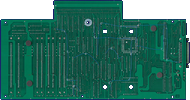Manufacturer “Roctec”
6 expansions in database
Manufacturer Roctec, Hong Kong | Date 1991 | Amiga A500 | Interface trapdoor slot, Gary socket, 68000 socket |
- 2 MB RAM
- 16 socketed 256k×4, 70 ns DIPs
- connects to the trapdoor slot
- two adapter boards connect to the Gary and 68000 sockets
- battery backed up clock
- disable switch
Manufacturer Roctec, Hong Kong | Date 1991 | Amiga A500 | Interface trapdoor slot |
- 512 kB RAM
- four socketed 256k×4, 70 ns DIPs
- connects to the trapdoor slot
- battery backed up clock
- disable switch
Manufacturer Roctec, Hong Kong | Date 1992 | Amiga any Amiga | Interface RGB port |
- genlock
- composite input, output and passthrough (3× RCA)
- RGB passthrough connector
- key input for the RocKey keying device (RCA)
- separate Amiga and video dissolve knobs for varying degree of overlay or keyhole effect
- can take power from the Amiga or from an external power supply
Manufacturer Roctec, Hong Kong | Date 1991 | Amiga any Amiga | Interface RGB port |
- genlock
- composite input and output
- no RGB passthrough connector
- dissolve knob
- operation modes:
- overlay - colour zero is transparent, all others float above the live video backdrop
- fade - Amiga graphics is faded over the video image with the dissolve knob
- Amiga - shows the computer image only
- can take power from the Amiga or from an external power supply
- PAL and NTSC versions
Manufacturer Roctec, Hong Kong | Date 1992 | Amiga A500 | Interface side expansion port | Autoconfig ID 2144 / 1,2 |
- IDE controller
- place for a 3.5" hard disk inside the case
- 40 pin internal IDE header
- does not support removable media drives
- autoboot ROM (rtidedisk.device)
- although RDB compatible, it cannot recognize hard disks formatted by other controllers
- hard disk activity LED
- optional SCSI controller
- NCR 53C400 controller IC
- DB25 external SCSI connector
- does not support RDB
- does not support SCSI-Direct
- memory
- eight 30 pin SIMM sockets accept up to 8 MB RAM
- accepts 1 MB, 120 ns or faster SIMMs only
- supports 2, 4 or 8 MB configurations
- memory is always mounted at $200000 (no autoconfig) - may have problems with other expansions
- notes
- connects to the side expansion port, no passthrough
- external power supply
- jumper and switch switch settings
- DIP switch
1 - hard disk: ON - enable 2 - memory: ON - enable 3 - autobooting: OFF - enable (for Kickstart 1.3 and above) 4-5 - reserved 6-8 - SCSI ID - game switch
0 - hard disk and memory disabled I - hard disk disabled II - hard disk and memory enabled - jumper
JPA1
1
2
3- memory
- 0 or 2 MB
- 4 MB
- 8 MB
Manufacturer Roctec, Hong Kong | Date 1992 | Amiga any Amiga | Interface RGB port |
- Chroma Key Unit
- combines live video over Amiga graphics
- basically a RGB splitter, intended to be used in conjunction with a genlock - intended for RocGen Plus
- composite input, throughput and output (3× RCA)
- key input and output (2× RCA)
- splitter output (1× RCA), can be used for monochrome digitizers to grab color images in 3 passes
- connects to the RGB port between the genlock and the monitor, with the genlock plugged into the Amiga RGB port
- the "Inverse" switch selects between background or subject-area dropout
- three color faders, each with enable button and status LED
- "Splitter" enable/disable switch
- 3 effects settings via "Effects" button
- external power supply
- List of Effects
| Video Effect | Chroma | Color | Inverse | Effects | |
| Chroma Keying | ON | ON | OFF | OFF | |
| Luma Keying | ON | OFF | OFF | OFF | |
| Key Sandwich | ON | ON | ON | OFF | |
| Overlay | ON | ON | ON | Red LED | |
| Graphic Sandwich | ON | ON | OFF | Red LED | |
| Graphic Window | ON | ON | OFF | Orange LED | |
| Key Window | ON | ON | ON | Orange LED | |
| Graphics Label | ON | ON | OFF | Green LED | |
| Key Through | ON | ON | ON | Green LED |
 Amiga Hardware Database
Amiga Hardware Database