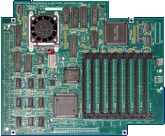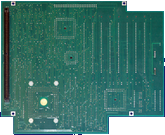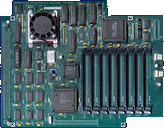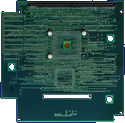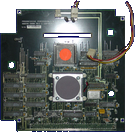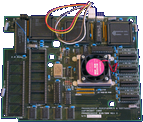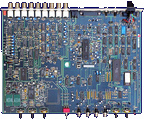Hersteller “Progressive Peripherals & Software”
19 Erweiterungen in der Datenbank
Hersteller Progressive Peripherals & Software, USA | Datum 1991 | Amiga A2000, A3000, A4000 | Schnittstelle Zorro II | Autoconfig-ID 756 / 2 |
Nur englische Beschreibung vorhanden:
- AppleTalk interface
- existing AppleTalk networks:
- unlimited number of Macs may be networked
- 230,4 kbit/s transfer speed (AppleTalk standard)
- cannot access Macs with MacOS 7.x or later
- can share files and printers
- Amiga only networks:
- up to 32 Amigas may be networked
- 460,8 kbit/s transfer speed (between other DoubleTalk or Emplant cards)
- allows any Amiga to function simultaneously as a file server, printer server or client
- can share large RAM disks
- supports network distributive software to take advantage of the processing power of several networked Amigas
- 512 kB ROM
- phone jack network adapter
- additional DB25 serial port for the Amiga - due to a misdesign this serial port is not available as long as the AppleTalk connector is connected (it uses the same hardware interrupt)
- software utilities: Network Manager, AutoLogoff, AutoPublish, password security, NetMail
Hersteller Progressive Peripherals & Software, USA | Datum 1991 | Amiga A500 | Schnittstelle seitl. Erweiterungsport | Autoconfig-ID 756 / 2 |
Nur englische Beschreibung vorhanden:
- AppleTalk interface
- existing AppleTalk networks:
- unlimited number of Macs may be networked
- 230,4 kbit/s transfer speed (AppleTalk standard)
- cannot access Macs with MacOS 7.x or later
- can share files and printers
- Amiga only networks:
- up to 32 Amigas may be networked
- 460,8 kbit/s transfer speed (between other DoubleTalk or Emplant cards)
- allows any Amiga to function simultaneously as a file server, printer server or client
- can share large RAM disks
- supports network distributive software to take advantage of the processing power of several networked Amigas
- 512 kB ROM
- phone jack network adapter
- additional DB25 serial port for the Amiga - due to a misdesign this serial port is not available as long as the AppleTalk connector is connected (it uses the same hardware interrupt)
- connects to the side expansion port
- software utilities: Network Manager, AutoLogoff, AutoPublish, password security, NetMail
- DoubleTalk.dms
Install Disk
netDevs.library v1.1.2 (01.01.1991), netInit v1.1.5 (28.02.1991)
501 kB
Hersteller Progressive Peripherals & Software, USA | Datum 1988 | Amiga A500 | Schnittstelle 68000-Steckplatz |
- 1 MB FastRAM
- Speichermodule: 32 DIPs, 256×1, 100 ns
- Installation in den 68000-Sockel, der 68000 wird auf der Erweiterung installiert
- große Platine, benötigt viel Platz im A500
Hersteller Progressive Peripherals & Software, USA | Datum 1988 | Amiga A500 | Schnittstelle 68000-Steckplatz | Autoconfig-ID 756 / 2 |
- Speichererweiterung mit max. 8 MB FastRAM
- Anzahl der Speichersteckplätze: 64
- benötigter Speichertyp: DIP, 1M×1
- mögliche Speicherkonfigurationen: 2, 4 oder 8 MB
- Sockel für optionale FPU, 68881 @ 12 / 16 / 25 MHz
- Installation in den 68000-Sockel, der 68000 wird auf der Erweiterung installiert
Hersteller Progressive Peripherals & Software, USA | Datum 1988 | Amiga jeder Amiga | Schnittstelle Parallel-Port |
- Echtzeit-Digitalisierung in 1/60-tel Sekunde - die Übertragung des Bildes zum Amiga dauert mehrere Sekunden
- separate Versionen für PAL und NTSC
- unterstützte NTSC-Auflösungen: 320×200, 384×240 (Overscan), 320×400, 640×200, 640×400
- Digitalisierung in Farbe (ausser bei 640×400) in 2, 4, 8, 16, 32, 64 (EHB) oder 4096 (HAM) Farben, in 16 Graustufen oder festlegbaren Pseudo-Farben
- benutzt eigenes RAM zum Zwischenspeichern beim Digitaliseren
- externe Knöpfe zum Steuern der 'Intensity' (Helligkeit), 'Hue' (Farb-Bias) und 'Saturation' (Sättigung)
- Composite-Eingang (Cinch-Anschluss)
- Anschluss an den Parallel-Port (Centronics) sowie zwischen Monitor und RGB-Port (2×DB9)
- externes Netzteil
- Optionen vor der Digitalisierung:
- Oversampling - n-fache Digitalisierung eines Bildes (bis 50-fach) und anschliessende Kombination zu einem Bild (ergibt sehr viel bessere Resultate als eine einfache Digitalisierung)
- Multiple Exposure (Mehrfach-Belichtung) - ergibt zwei Sample-Werte
- Spiegelung des Bildes
- Weighted - modifiziert die automatische Kontrastkontrolle
- Auto Zone - verbessert das Bildzentrum auf Kosten der Randbereiche
- alle Optionen können auf verschiedene Arten kombiniert werden
- Optionen nach der Digitalisierung: Kantenerkennung, Nachschärfen, Mittelung, Negaiv
- langsamer Scan-Modus möglich - ein Standbild wird über ein mitgeliefertes Farbrad mit einer S/W-Kamera digitalisert
- unterstützt Dateiformate:
- IFF, IFF24, RAW
- DV21 (DigiViews 21-Bit-Format)
- Brush (für Bereiche kleiner als ein Bildschirm)
- Palette (speichert nur die Farbinformation)
- LUT (enthält Informationen der Pseudo-Farb-Option)
- ANIM
- Framegrabber
- Software FrameGrabber 2.0
Hersteller Progressive Peripherals & Software, USA | Datum 1990 | Amiga jeder Amiga | Schnittstelle Parallel-Port, RGB-Port |
- Framegrabber
- digitalisiert Bilder in 256 Graustufen (der originale, farbfähige FrameGrabber erreicht nur 16 Graustufen) - geeignet zur Digitalisierung von 24-Bit-Bildern in drei Durchgängen (mittels Farbrad)
- keine Echtzeit-Digitalisierung - Digitalisierung dauert etwa 1/30-tel Sekunde, die Übertragung zum Amiga und Anzeige zusätzliche 5 - 25 Skeunden
- benutzt eigenes RAM zum Digitalisieren und zur Anzeige am Amiga (Framebuffer)
- unterstützte Auflösungen: 320×200, 320×400, 384×240 (Overscan), 384×480 (Overscan)
- externe Knöpfe zum Steuern von Intensität und Blacklevel
- vier Composite-Eingänge (Cinch) mit zwei Modi:
- 1. alle Eingänge nehmen unabhängige, monochrome Video-Signale auf - der aktive Eingang wird per Software ausgewählt
- 2. die ersten drei Eingänge nehmen Farbe als RGB-Signal auf, und der vierte das Synchron-Signal - mit einer farbfähigen RGB-Videokamera können damit Farbbilder ohne Farbrad in drei Durchgängen aufgenommen werden
- Anschluss an den Parallel-Port (Centronics) sowie zwischen Monitor und RGB-Port (2×DB9) - Anzeige auf dem Monitor kann zwischen Amiga-Bild und Videoquelle umgeschaltet werden
- externes Netzteil
Hersteller Progressive Peripherals & Software, USA | Datum 1987 | Amiga A1000 | Schnittstelle seitl. Erweiterungsport |
- Keine Beschreibung vorhanden.
Besitzt du diese Erweiterung, oder hast Informationen? Lass es uns gern wissen.
Hersteller Progressive Peripherals & Software, USA | Datum 1991 | Amiga A3000 | Schnittstelle CPU-Steckplatz | Autoconfig-ID 2026 / 0 |
- Prozessor
- CPU: 68040 @ 28 / 35 MHz
- beides sind übertaktete Versionen mit 25 / 33 MHz
- Speicher
- Anzahl der Speichersteckplätze: 8
- benötigter Speichertyp:
- SIMM, 30-pol., Zugriffszeit 40-80 ns (33 MHz) oder 60-100 ns (28 MHz)
- Größe: 1 oder 4 MB
- unterstützt alle SIMM-Typen: FastPage, Static Column und Nibble Mode
- mögliche Speicherkonfigurationen: 4, 8, 16, 20 oder 32 MB
- SIMMs müssen in Gruppen zu 4 installiert werden
- RAM-Zugriff im Burstmodus
- auf externes RAM kann im Burstmodus zugegriffen werden, wenn Buster, DMAC und Ramsey auf dem aktuellsten Stand sind
- Bemerkungen
- wenn auf der Hauptplatine StaticColumn-RAM installiert ist, muß der erste Chip mit dem mitgelieferten PageMode-ZIP ausgetauscht werden - dies umgeht einen Fehler des Ramsey und ermöglicht den RAM-Zugriff im Burstmodus
- 68030-Rückfallmodus - funktioniert nur bei A3000 mit 25 MHz
- im 68030-Rückfallmodus ist das RAM der Karte noch verfügbar, aber nicht in einem Block mit dem RAM der Hauptplatine
- im A3000T muss in Steckplatz U103 auf der Hauptplatine ein 74F08-Chip eingesetzt werden
- FastROM-Jumper reserviert 1 MB Speicher für FastROM
- zwei Floppy-Power-Stecker dienen der Stromversorgung der beiden Diskettenlaufwerke
- Mercury040.pdf
user manual
1064 kB - Mercury040_Addendum1.pdf
addendum to the user manual
40 kB - Mercury040_Addendum2.pdf
addendum to the user manual
684 kB
- PPS_040-23.dms
Install Disk
CPU040 v2.3, Init040 v2.2, 68040.libary v37.4, Switch v2.3
281 kB - PPS_040-24.dms
Install Disk
CPU040 v2.4, Init040 v2.2, 68040.libary v37.4, Switch v2.3
281 kB - PPS_Mercury.dms
Install Disk
CPU040 v2.0, Init040 v1.0, 68040.libary v40.2
73 kB - PP&SMercury.DMS
Installer's Heaven
install disk
73 kB
Hersteller Progressive Peripherals & Software, USA | Datum 1989 | Amiga jeder Amiga | Schnittstelle RGB-Port |
Nur englische Beschreibung vorhanden:
- genlock
- composite input and output (2× RCA)
- connects directly to the RGB port
- no RGB passthrough connector
- mixed mode - graphics overlayed on video
- picture mode - shows external video alone
- graphics mode - displays graphics only
Hersteller Progressive Peripherals & Software, USA | Datum 1988 | Amiga jeder Amiga | Schnittstelle RGB-Port, Parallel-Port |
Nur englische Beschreibung vorhanden:
- genlock
- composite input and output (2× BNC)
- controlled by software through the parallel port
- Background mode - colour zero is transparent, all others float above the live video backdrop
- Foreground I mode - permits colours other than colour 0 to become transparent
- Foreground II mode - restores opaqueness to the colours used in Foreground I mode
- Video mode - shows external video alone
- Amiga mode - displays graphics only
Hersteller Progressive Peripherals & Software, USA | Datum 1991 | Amiga A2000 | Schnittstelle CPU-Steckplatz | Autoconfig-ID 756 / 1052026 / 105 |
- CPU: 68040 @ 28 MHz - asynchron mit dem Motherboard
- Anzahl der Speichersteckplätze: 8
- benötigter Speichertyp:
- SIMM, 30-pol., Zugriffszeit ≤ 80 ns
- Größe: 1 oder 4 MB
- mögliche Speicherkonfigurationen: 4, 8, 16, 20 oder 32 MB
- SIMMs müssen in Gruppen zu 4 installiert werden
- Speicher ist nicht autokonfigurierend und muss per Software dem System zugänglich gemacht werden
- bereitgestellter Speicher ist nicht zusammenhängend, 2 MB werden als 16-Bit-RAM abgeteilt - RomTagMem behebt das Problem und ermöglicht einen zusammenhängenden 32-Bit-RAM-Block
- bis 8 MB RAM können im 68000-Adressraum konfiguriert werden (2, 4 oder 8 MB) - Zugriff auf dieses RAM ist langsamer
- RAM-Zugriff im Burstmodus
- 68000-Rückfallmodus (wählbar mit Jumper)
- Maprom-Funktion
- Prozessor
- Speicher
- Bemerkungen
- Progressive040_2000.pdf
user manual
377 kB
- PPS_040-23.dms
Install Disk
CPU040 v2.3, Init040 v2.2, 68040.libary v37.4, Switch v2.3
281 kB - PPS_040-24.dms
Install Disk
CPU040 v2.4, Init040 v2.2, 68040.libary v37.4, Switch v2.3
281 kB - PPS040.DMS
Installer's Heaven
install disk
280 kB
Hersteller Progressive Peripherals & Software, USA | Datum 1991 | Amiga A3000 | Schnittstelle CPU-Steckplatz | Autoconfig-ID 2026 / 1 |
- CPU: 68040 @ 25 MHz (synchron zur Hauptplatine)
- 16-MHz-Motherboards werden bei 25 MHz betrieben
- keine Speicherbänke - beschränkt auf langsames RAM der Hauptplatine
- benötigt Kickstart-ROM ≥ 2.0 (von Festplatte geladenes Kickstart funktioniert nicht)
- per Software in den 68030-Modus wechselbar
- wenn auf der Hauptplatine Static Column RAM installiert ist, muß der erste Chip mit dem mitgelieferten PageMode-ZIP-DRAM ausgetauscht werden - dies umgeht einen Fehler des Ramsey und ermöglicht den RAM-Zugriff im Burstmodus
- Prozessor
- Bemerkungen
- Progressive3000.pdf
User Manual
15.0 MB - Progressive3000_Addendum1.pdf
User Manual Addendum: Static Column Mode, 16 MHz A3000 Jumper Settings
3.0 MB - Progressive3000_Addendum2.pdf
User Manual Addendum: A3000T Jumper Settings
1605 kB
Hersteller Progressive Peripherals & Software, USA | Datum 1992 | Amiga A500 | Schnittstelle 68000-Steckplatz | Autoconfig-ID 2026 / 187 |
- CPU: 68040 @ 28 / 35 MHz
- beides sind übertaktete Versionen mit 25 / 33 MHz
- Anzahl der Speichersteckplätze: 16
- benötigter Speichertyp: ZIP, 1M×4
- mögliche Speicherkonfigurationen: 4 oder 8 MB
- das gesamte interne / externe RAM des A500 wird autokonfiguriert
- Installation in den 68000-Sockel, der 68000 wird auf der Erweiterung installiert
- RF-Abschirmung muss entfernt werden - der 68040 ist zu groß, um darunter zu passen
- Kickstart 2.04 ROM eingebaut - der 040 funktioniert nicht unter 1.3
- 68000-Rückfallmodus (wählbar per Software)
- Prozessor
- Speicher
- Bemerkungen
- PPS_040-23.dms
Install Disk
CPU040 v2.3, Init040 v2.2, 68040.libary v37.4, Switch v2.3
281 kB - PPS_040-24.dms
Install Disk
CPU040 v2.4, Init040 v2.2, 68040.libary v37.4, Switch v2.3
281 kB
Hersteller Progressive Peripherals & Software, USA | Datum 1989 | Amiga A2000, A3000, A4000 | Schnittstelle Zorro II | Autoconfig-ID 1023 / 2 |
- Speichererweiterung mit max. 8 MB FastRAM
- Anzahl der Speichersteckplätze: 64
- benötigter Speichertyp: DIP, 1M×1 (411000)
- mögliche Speicherkonfigurationen: 2, 4, 6 oder 8 MB
- DIPs müssen in Gruppen zu 16 installiert werden
- keine Waitstates
- Autokonfiguration des Speichers
- das Design wurde von ASDG lizensiert, die Karte ist technisch gleich der ASDG 8MI
Hersteller Progressive Peripherals & Software, USA | Datum 1991 | Amiga A3000, A4000 | Schnittstelle Zorro III | Autoconfig-ID 2026 / 120 |
- Speichererweiterung mit max. 64 MB FastRAM
- Anzahl der Speichersteckplätze: 16
- benötigter Speichertyp:
- SIMM, 30-pol., Zugriffszeit 60-80 ns
- Größe: 1 oder 4 MB
- SIMMs müssen in Gruppen zu 4 installiert werden
Hersteller Progressive Peripherals & Software, USA | Datum 1991 | Amiga A2000, A3000, A4000 | Schnittstelle Zorro II | Autoconfig-ID 2026 / 68 |
Nur englische Beschreibung vorhanden:
- realtime digitizer and video processor
- twin board
- video and graphics, DTP, CAD system
- TMS34020 processor
- 40 MFLOPS peak speed at 40 MHz
- 32 bit architecture with 512 byte cache
- TMS34082 coprocessor
- 32 bit math / graphics coprocessor
- 3D vector support and rendering engine
- parallel processing capability
- memory
- 8 MB of 44C251 1 Mb VRAM (two 4 MB banks)
- pixel / bit aligned block transfer rate of 142 Mbits/s
- 8 MB of DRAM for resident applications
- input: RS-170A (composite), CCIR-624 (PAL), and RGB (DB9 Targa Pin Compatible)
- output: RS-170A (composite), CCIR-624 (PAL), externally synchable (genlockable) RGB (DB9 Targa Pin Compatible)
- RGB resolutions
- variable from 320×400 to 1024×1024, in 8 or 32 bits
- 1024×2048 scrollable work area by combining the two buffers
- non-interlaced: 320×400, 320×480, 640×400, 640×480, 512×512, 640×640, 800×600, 800×640, 1024×512
- interlaced: 800×800, 1024×768, 1024×1024
- thousands of other custom resolutions possible
- composite resolution: 768×480 (NTSC), 768×576 (PAL)
- pixel depth: 8 bit or 32 bit, user definable
- horizontal scan rate
- programmable 15.734 kHz (nominal NTSC), 15.625 kHz (nominal PAL)
- range 15-34 kHz
- vertical scan rate
- programmable 30 Hz (nominal NTSC), 25 HZ (nominal PAL)
- range 25-100 Hz
- interlace: programmable 2:1 interlaced, or non-interlaced
- Amiga bus interface: 4×128 kB DMA blocks, directly addressable
- hue, saturation, contrast: software adjustable via digital pots in 256 levels each
- palette
- 16.7 million colours displayable from a palette of 16.7 million
- alternative display of 256 colours from a palette of 16.7 million
- overlay
- 8 bit alpha channel with 16 colour overlay
- alpha channel colour key between buffers
- image capture
- full frame and field capture in 1/30th or 1/60th of a second
- realtime image capture in 24 bits up to 1024×1024 resolution
- grayscale image capture in 256 shades
- multiple resolutions in composite and RGB, up to 1024×1024
- two framebuffers with adjustable resolutions of up to 1024×1024 pixels per buffer in 32 bit colour
- image processing
- bit blitting
- hardware zoom and pan
- dynamic resizing
- runlength encoding
- JPEG compression support
- image enhancement, image recognition, histography, and many other functions built in hardware
- digital video effects: flipping, page turns, colourization, solarization, polarization, up to 8:1 zoom, rotations, picture in picture , live resizing, digital graphic overlay and many realtime 24 bit animation and digital video effects
- SAGE Library: over 200 graphic functions, with 2D and 3D graphic libraries: LINEDRAW, POLYDRAW, CUBICSPLINE, PHONGSHADE, GOURADSHADE, and more.
- fast image loading: NTSC overscan image in less than a second, 1.5 MB 24 bit image in less than 4 seconds
- multiple Rambrandt boards can be linked together to create exceptional virtual reality systems
Hersteller Progressive Peripherals & Software, USA | Datum 1990 | Amiga A500, A1000 | Schnittstelle seitl. Erweiterungsport |
- OMTI-Controller
- "The Vault" ist eine andere Bezeichnung für den Megatronic OMTI Adapter
- ausgeliefert mit Partitionierungssoftware (Utility Manager) und Progressives Dateimanager, CLImate
Hersteller Progressive Peripherals & Software, USA | Datum 1991 | Amiga jeder Amiga | Schnittstelle RGB-Port |
Nur englische Beschreibung vorhanden:
- genlock, switcher
- a professional video switching system featuring luma-keying, genlocking, local 24 bit colour generation, video fading/wiping and stereo audio mixer
- four channels: composite video in with passthrough, externally synchronized RGB in, Amiga RGB in, and the internal colour generator for background color
- hue, saturation and contrast control is provided on the front panel
- connects to any Amiga (including the A1000) through the RGB port
- controlled through the serial port
- RGB out port (DB23, for Amiga graphics)
- stereo audio out (2× RCA)
- two stereo audio input channels (4× RCA)
- composite video: 1× in, 2× out, 1× passthrough (BNC)
- RGB in (3× BNC)
- does not require time-base corrected inputs
- available in PAL and NTSC
- features
- genlocking:
- overlay Amiga graphics onto any video source or onto a solid one-colour screen
- four genlock modes: foreground, inverted, mixed and encoded
- notch filter and fade capability gives a wide range of genlocking options and effects
- the Video Blender software does not need to be active during the genlocking process
- fading:
- fade between any two sources
- smooth fading from 0 to 10 seconds in increments as small as 40 ms
- supported in all genlock modes, including luma-keying
- fully programmable and sequenceable with other events
- mixing:
- mix any two video sources for ghost, double exposure or tinting effects
- mix delay can be set from 0 to 10 seconds in increments as small as 40 ms
- switching:
- switch between any two of Video Blenders four channels
- switching is instantaneous and flicker-free, and is fully programmable and sequenceable with other events
- keying:
- key between any two of Video Blenders four channels for effects such as weather map, split screen video, any size or shape picture-in-picture, invisible man
- all effects have sharp, crisp edges with notch filter option
- key on 256 shades of gray from black to white
- fully programmable and sequenceable with other events
- wiping:
- pixel level control of wiping between any two sources
- every aspect of each wipe is adjustable: size, direction, speed, repetition, delay, rows, columns and more
- with Video Scriptor (wipe sequencer and control tool) any IFF animation can be used as a wipe in addition to the algorithmic wipes
- MixMaster custom wipe-paint software for easy creation of spectacular IFF wipes
- fully programmable and sequenceable with other events
- stereo audio:
- Video Blender's two stereo input channels can be switched, mixed or faded
- fade times are adjustable from 0 to 10 seconds in increments as small as 40 ms
- the mixed audio output may be synchronized to video events
- attenuation control knobs on the front panel allow the matching of stereo input levels
- programming and sequencing:
- every setting and feature may be saved as a Video Blender event
- events may consist of a series of wipes, fades, mixes, etc.
- in addition titling sequences, external tasks and other software may be part of an event
- multiple events may be sequenced and saved in video sessions
- 24 bit colour generator for background screens and colour transitions
- black burst out, synched with composite video in
- key in for chroma-keying and other effects
- GPI trigger allows the sequencing of Video Blender with other studio equipment
- loop through for previewing composite video output without sacrificing a video channel
Hersteller Progressive Peripherals & Software, USA | Datum 1992 | Amiga A2000 | Schnittstelle CPU-Steckplatz | Autoconfig-ID 756 / 1502026 / 150 |
- Prozessor
- CPU: 68040 @ 28 / 33 MHz
- Speicher
- Anzahl der Speichersteckplätze: 16
- benötigter Speichertyp:
- SIMM, 30-pol., Zugriffszeit 60-80 ns
- Größe: 1 oder 4 MB
- mögliche Speicherkonfigurationen: max. 64 MB
- SIMMs müssen in Gruppen zu 4 installiert werden
- nur ein Teil des Speichers ist autokonfigurierend - Software wird benötigt
- SCSI2-Controller
- Controller-IC: 53C710
- interne 50-pol. SCSI-Steckerleiste
- externer 25-pol. SCSI-Anschluss (DB25)
- Befestigungsbügel zur Installation einer 3.5"-Festplatte an der Platinenrückseite
- schlecht programmierter SCSI-Treiber braucht bei Zugriff auf SCSI-Geräte die gesamte CPU-Rechenzeit
- wird von NetBSD und OpenBSD unterstützt
- Bemerkungen
- um Karte benutzen zu können muß mindestens eine Gruppe von vier SIMMs installiert sein
- im 68000-Rückfallmodus ist das RAM weiterhin benutzbar, aber nur noch 16 Bit breit
- es wird nicht empfohlen, mehr als 2 MB autokonfigurieren zu lassen
- Jumpersettings
| Jumper | Zweck | Beschreibung |
| A1,A2 | Memory Configuration | CLOSED-CLOSED - 0 MB OPEN-CLOSED - 2 MB CLOSED-OPEN - 4 MB OPEN-OPEN - 8 MB |
| A3 | Autoboot | CLOSED - Enable OPEN - Disable |
| B1,B2,B3 | Memory Bank Configuration | CLOSED-CLOSED-CLOSED - 0 Banks OPEN-CLOSED-CLOSED - 1 Bank CLOSED-OPEN-CLOSED - 2 Banks OPEN-OPEN-CLOSED - 3 Banks CLOSED-CLOSED-OPEN - 4 Banks |
| B4 | Machine Type | CLOSED - A2000 OPEN - B2000 |
| C2 | Boot Priority | CLOSED - 68040 OPEN - 68000 |
| C3 | Cache Control | CLOSED - Enable OPEN - Disable |
| C4 | Burst Control | CLOSED - Enable OPEN - Disable |
| D1,D2 | Memory Speed (28 MHz Model) | CLOSED-CLOSED - 60ns RAM OPEN-CLOSED - 80ns RAM CLOSED-OPEN - 100ns RAM OPEN-OPEN - undefined |
| D1,D2 | Memory Speed (33 MHz Model) | CLOSED-CLOSED - undefined CLOSED-OPEN - 60ns RAM OPEN-CLOSED - 80ns RAM OPEN-OPEN - undefined |
- Zeus040.pdf
User Manual
5.0 MB
- PPS_040-23.dms
Install Disk
CPU040 v2.3, Init040 v2.2, 68040.libary v37.4, Switch v2.3
281 kB - PPS_040-24.dms
Install Disk
CPU040 v2.4, Init040 v2.2, 68040.libary v37.4, Switch v2.3
281 kB
 Amiga Hardware Database
Amiga Hardware Database