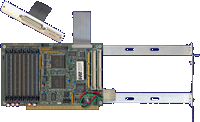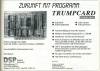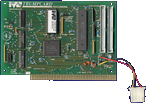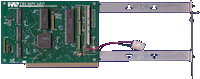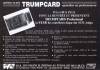Manufacturer “Interactive Video Systems”
11 expansions in database
Manufacturer Interactive Video Systems, USA | Date 1991 | Amiga A2000, A3000, A4000 | Interface Zorro II | Autoconfig ID 2112 / 2,4 |
- SCSI controller
- AMD 53C80
- uses polled I/O, not DMA transfer
- autoboot ROM - autobooting requires at least Kickstart 1.3
- RDB compatible
- two 50 pin SCSI headers
- optional hard frame for placing a 3.5" hard disk on the card
- SCSI network sharing
- hard disk activity LED connector
- A-Max I and II drivers
- supported by NetBSD and OpenBSD
- memory
- eight 30 pin SIMM sockets accept 8 MB RAM
- accepts SIMMs in groups of two giving 2, 4, 6, 8 MB RAM
- notes
- the Grand Slam is basically a TrumpCard Professional 2000 with RAM expansion and some extra features
- extra DB25 parallel port
Manufacturer Interactive Video Systems, USA | Date 1991 | Amiga A500 | Interface side expansion port | Autoconfig ID 2112 / 2,4 |
- SCSI controller
- connects to the side expansion port
- the GrandSlam 500 basically translates the side expansion port into a Zorro II slot which holds the original Zorro II GrandSlam
- the Zorro adapter board is the same as the one in the TrumpCard 500 (
 ), usually without the second Zorro slot
), usually without the second Zorro slot
- AMD 53C80
- uses polled I/O, not DMA transfer
- autoboot ROM - autobooting requires at least Kickstart 1.3
- RDB compatible
- two 50 pin SCSI headers - one is for the external Centronics connector
- place for a 3.5" hard disk inside
- SCSI network sharing
- hard disk activity and power LED
- A-Max I and II drivers
- supported by NetBSD and OpenBSD
- memory
- eight 30 pin SIMM sockets accept 8 MB RAM
- accepts SIMMs in groups of two giving 2, 4, 6, 8 MB RAM
- notes
- DB25 parallel port
- connector for the optional external power supply (IVS Sourcer)
Manufacturer Interactive Video Systems, USA | Date 1990 | Amiga A2000, A3000, A4000 | Interface Zorro II | Autoconfig ID 2112 / 64 |
- Fast RAM expansion
- four SIMM sockets accept 4 MB RAM
- accepts 256 kB or 1 MB SIMMs, 100 ns or faster
- supports 0.5, 1, 2 or 4 MB configurations
- all installed SIMMs must be of the same size
- SIMMS have to be added in pairs
- jumper to disable memory autoconfiguration
- half length card, designed to fit in the second slot of the Trumpcard 500
- zero waitstate design
Manufacturer Pacific Peripherals / Interactive Video Systems, USA | Date 1987 | Amiga A2000, A3000, A4000 | Interface Zorro II | Autoconfig ID 2112 / 16 |
- SCSI controller
- Motorola 68440 DMA controller IC
- early revisions have no autoboot ROM but they can be upgraded with the OverDrive Autoboot Retrofit daughterboard:
- connects into the sockets of U102, U104, U110, U115
- the PAL in U110 is replaced, the other three chips are reused on the daugtherboard
- place for a 3.5" hard disk on the card
- 50 pin internal header
- DB25 external connector
Manufacturer Interactive Video Systems, USA | Date 1990 | Amiga A500, A2000 | Interface 68000 socket |
- parallel interface
- one DB25 parallel port, optional second port
- DB25 port resides on slot cover - difficult installation in A500
- plugs into 68000 socket, the 68000 is replaced onto the board
- software switching between the 3 parallel ports (1 Amiga internal, 2 printerface ports)
Manufacturer Interactive Video Systems, USA | Date 1988 | Amiga A2000, A3000, A4000 | Interface Zorro II | Autoconfig ID 2112 / 48 |
- SCSI controller
- AMD 53C80
- uses polled I/O, not DMA transfer
- 50 pin internal header
- place for a 3.5" hard disk on the card
- autoboot ROM (IVS_SCSI.device) - autobooting requires at least Kickstart 1.3
- when booting from floppy disk, the hard disk is not mounted automatically in order to prevent virus infection - but pressing the left mouse button during startup forces the HD to be mounted
- hard disk activity LED connector
- not RDB compatible
- A-Max II driver (ivs_scsi.amhd)
- Trumpcard-21B.dms
install disk v2.1B
TC_Utils v2.5, IVS_SCSI devices v4.12
276 kB - Trumpcard-13G.dms
install disk v1.3G
TC_Utils v1.2, IVS_SCSI.device v1.3 (14.08.1988)
342 kB
Manufacturer Interactive Video Systems, USA | Date 1989 & 1990 | Amiga A500 | Interface side expansion port | Autoconfig ID 2112 / 48,52 |
- SCSI controller
- connects to the side expansion port
- the Trumpcard (Pro) 500 basically translates the side expansion port into two Zorro II slots - one of these slots hold the original Zorro II Trumpcard (Pro) 2000 while the other can accept any half length Zorro II board
- place for a 3.5" hard disk inside
- AMD 53C80
- uses polled I/O, not DMA transfer
- 50 pin internal header
- under Kickstart 1.2 autobooting must be disabled by a jumper
- additional features of Trumpcard Pro:
- RDB compatible
- SCSI share networking
- A-Max I and II drivers (ivs_SCSIpro.amhd)
- supported by NetBSD
- optional memory expansion (connects to the second Zorro II slot) - Meta 4
- hard disk activity and power LED
- connector for the optional external power supply (IVS Sourcer) - activated only when the Meta 4 board is installed, otherwise the TrumpCard takes power from the A500
- Trumpcard-21B.dms
install disk v2.1B
TC_Utils v2.5, IVS_SCSI devices v4.12
276 kB - Trumpcard-13G.dms
install disk v1.3G
TC_Utils v1.2, IVS_SCSI.device v1.3 (14.08.1988)
342 kB - TrumpcardPro-20f.dms
install disk v2.0f
TCUtils v2.2, IVS_SCSIpro.device v4.3
277 kB
Manufacturer Interactive Video Systems, USA | Date 1991 | Amiga A500 | Interface side expansion port |
- IDE controller
- 40 pin IDE header
- place for a 3.5" hard disk inside the case
- autoboot ROM - autobooting requires at least Kickstart 1.3
- autoboot disable jumper
- RDB compatible
- hard disk activity and power LED
- memory
- eight 30 pin SIMM sockets accept up to 8 MB RAM
- accepts 1 MB SIMMs in groups of two
- supported configurations are 2, 4, and 8 MB
- notes
- connects to the side expansion port
- optional external power supply (IVS Sourcer)
- Trumpcard500AT.pdf
user manual
735 kB
- Trumpcard-21B.dms
install disk v2.1B
TC_Utils v2.5, IVS_SCSI devices v4.12
276 kB - trumpcard2.dms
Installer's Heaven
install disk
351 kB
Manufacturer Interactive Video Systems, USA | Date 1990 | Amiga A2000, A3000, A4000 | Interface Zorro II | Autoconfig ID 2112 / 52 |
- SCSI controller
- AMD 53C80
- uses polled I/O, not DMA transfer
- 50 pin internal header
- place for a 3.5" hard disk on the card
- autoboot ROM (IVS_SCSIpro.device) - autobooting requires at least Kickstart 1.3
- when booting from floppy disk, the hard disk is not mounted automatically in order to prevent virus infection - but pressing the left mouse button during startup forces the HD to be mounted
- hard disk activity LED connector
- RDB compatible
- SCSI share networking - one computer has write access the others have read access only
- A-Max I and II drivers (ivs_SCSIpro.amhd)
- supported by NetBSD and OpenBSD
- no RAM option - the Trumpcard Pro 2000 with RAM expansion and extra parallel port is the Grand Slam
- Trumpcard-21B.dms
install disk v2.1B
TC_Utils v2.5, IVS_SCSI devices v4.12
276 kB - TrumpcardPro-20f.dms
install disk v2.0f
TCUtils v2.2, IVS_SCSIpro.device v4.3
277 kB
Manufacturer Interactive Video Systems, USA | Date 1993 | Amiga A2000 | Interface CPU slot | Autoconfig ID 2112 / 242,243,244 |
- processor
- 68EC030 @ 25 MHz, PGA
- 68882 @ 25 MHz or up to 50 MHz with separate oscillator, PGA
- memory
- eight 30 pin SIMM sockets accept 32 MB RAM
- supports 1 or 4 MB SIMMs, 60 ns or faster
- accepts SIMMs in groups of four giving 4, 8, 16, 32 MB RAM
- two feature connectors intended for A2630 memory expansions
- Access32 needs some rework, otherwise the SCSI controller does not work
- for DKB 2632 compatibility the Extas (external address strobe) jumper has to be set to external
- in 68000 fallback mode up to 8 MB of RAM remains in use - 4 MB (or all) can be disabled for BridgeBoard compability
- burst RAM access can be disabled by jumper or software
- SCSI controller
- the same electronics as the Trumpcard Professional
- 53C80 controller IC
- uses polled I/O, not DMA transfer
- 50 pin internal header
- 50 pin Centronics external connector
- a 3.5" hard disk can be mounted on the card
- autoboot ROM - autobooting requires at least Kickstart 1.3
- when booting from floppy disk, the hard disk is not mounted automatically in order to prevent virus infection - but pressing the left mouse button during startup forces the HD to be mounted
- pressing the right mouse button during startup brings up the Vector Boot Options Menu
- SCSI share networking - Vector's SCSI ID can be set with jumpers
- in 68000 fallback mode the SCSI controller still works
- autoboot disable jumper and SCSI disable jumper
- if run on an A500, the 7 MHz clock has to be fed to pin 9 on the board and the appropriate jumper has to be set
- supported by NetBSD
- jumper settings
| Jumper | Name | Description |
| JP4 | unused | |
| JP5 | SCSI ID for SCSI Share Networking | |
| JP10 | Extas | Address Strobe: external - jumper on left row; internal - jumper on right row |
| JP13 | Enable Burst Mode | |
| JP14 | Dis68kRAM | Disable RAM in 68000 mode (ignored in 68030 mode) |
| JP16 | Diag | stand-alone mode, not used |
| JP17 | DisFastROM | Disable FastROM (Kickstart remapping) |
| JP18 | A500 | A500 mode |
| JP19 | DisSCSI | Disable SCSI (ignored in 68030 mode) |
| JP20 | Autoboot | Enable Autoboot from HDD |
| JP21 | DisHiMem | Disable Hi-Mem (second 4 MB block) in 68000 mode (ignored in 68030 mode) |
| JP12 | RAM size: 4 MB - no jumper; 8 MB - jumper on top row; 16 MB - jumper on bottom row; 32 MB - jumper on both rows |
Manufacturer Digital Audio Design / IVS, USA | Date 1994 | Amiga A2000, A3000, A4000 | Interface Zorro II | Autoconfig ID 2112 / 191 |
- 16 bit stereo digitizing and recording and playback
- half duplex
- 64x oversampling
- frequency response of 10 Hz to 20 kHz
- dynamic range of 85 dB
- eight sampling rate: 48, 44.1, 32, 29.4, 24, 22.05, 19.2, 17.64 kHz
- internal SMPTE 24 / 25 / 30 fps time code sync
- pair of stereo I/O jacks to record from any line level audio source
- during recording the software allows adjusting the input gain over a span of 22.5 dB whereas during playback it spans 46.5 dB
- built in filtering eliminates aliasing distortion
- audio editing functions: cut, copy, paste, mix
- uses AIFF16 stereo file format
- the mixing function provides the left and right channels with six separate gain controls having a +/-32 dB range for both input and output files (these adjustments allows to control the balance of the mix)
- optional RTX real-time effects extension board
- AD2105 DSP chip and a 256 kB buffer
- reads and writes SMPTE time code LTC, VITC, MTC (MIDI Time Code) versions - burn time code windows onto incoming video for work prints
- in addition to SMPTE lock, it provides SMPTE cue lists for timed playback of audio clips
- adds multi-track capability to Wavetools
- mixing in real-time, up to 8 tracks
- realtime effects such as flange, echo, slapback, EQ, etc
- accepts composite NTSC or PAL video for VITC and line level audio fot LTC
- AHI driver
- Wavetools-11.dms
Install Disk
WaveTools v1.1, dad_audio.device v1.0 (14.06.93), WTTest 1.0 (16.09.93), WTconvert 1.1 (1.10.93)
109 kB
 Amiga Hardware Database
Amiga Hardware Database