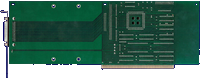Manufacturer “Elaborate Bytes”
3 expansions in database
Manufacturer Elaborate Bytes, Germany | Date 1988 | Amiga A500, A1000A2000, A3000, A4000 | - - | Interface side expansion portZorro II |
- MFM controller
- consists of MFM (OMTI 5520-B) or RLL (OMTI 5527-B) controller and an adaptor card
- some MFM hard disks can be used with RLL controller, resulting in 50% higher capacity
- cannot autoboot - by making the driver reset resistent, rebooting off hard disk is possible
- supports FFS
- supports expanded Amigas with processor card and 32 bit RAM
- A-Max II driver (ALF.amhd)
- A500 and A1000 versions:
- both versions have different adaptor boards
- plugs into side expansion port - no passthrough connector
- no case (just the two naked boards)
- does not provide power to the hard disk - it needs its own power supply
- Zorro II version:
- is a half length card
- has no place for mounting a hard disk
- ALF-15.dms
install disk v1.5
323 kB - ALF-16.dms
install disk v1.6 (alf.device v1.614)
351 kB
Manufacturer Elaborate Bytes / BSC, Germany | Date 1989 | Amiga A500, A1000A2000, A3000, A4000 | - - | Interface side expansion portZorro II | Autoconfig ID 2049 / 1,22092 / 2 |
- ST506/412 or SCSI controller
- A.L.F. 2 is a general hard disk driver software with 16 different hardware versions based on it
- supports processor cards and does some optimizations for the better processors
- handles drives up to 1 GB only
- Model 1:
- only ST506/412, either MFM or RLL
- cannot autoboot - by making the driver reset resistent, rebooting off hard disk is possible
- the Zorro II version is half length (only a Zorro - XT adaptor board), the metal hard disk mounting frame is optional
- Model 2:
- ST506/412 (either MFM or RLL) or SCSI
- autoboot ROM - autobooting requires at least Kickstart 1.3
- the Zorro II version is full length and has place for mounting a 3.5" hard disk
- if a Model 1 and a Model 2 controller are installed in one Amiga at once, the Model 2 controls the Model 1 (autobooting is possible on both controllers)
- the 16 versions of A.L.F. 2:
- A2000 MFM - Model 1 & 2
- A2000 RLL - Model 1 & 2
- A2000 SCSI - only Model 2
- A500 MFM (without casing) - only Model 1
- A500 MFM (with casing) - Model 1 & 2
- A500 RLL (without casing) - only Model 1
- A500 RLL (with casing) - Model 1 & 2
- A500 SCSI (with casing) - only Model 2
- A1000 MFM (without casing) - only Model 1
- A1000 MFM (with casing) - only Model 1
- A1000 RLL (without casing) - only Model 1
- A1000 RLL (with casing) - only Model 1
- the A500 and A1000 versions connect to the side expansion port
- those without case have no passthrough connector, the others have
- ALF2-27.dms
install disk v2.7
362 kB - ALF2-Extras.dms
extras disk
264 kB - ALF2-MelMac.dms
A-Max driver
5 kB - ALF222C_MFM_Rev2.zip
firmware v2.0 for ALF222C MFM version (Module: FAB 0005763 REV A)
19 kB - ALF2_226c.dms
install disk v2.26c
377 kB
Manufacturer Elaborate Bytes / BSC, Germany | Date 1990 | Amiga A2000, A3000, A4000 | Interface Zorro II | Autoconfig ID 2046 / 32049 / 3 2092 / 3 |
- SCSI 2 controller
- NCR 53C94 @ 25 MHz
- does not use DMA but interrupt driven programmed I/O
- 50 pin internal SCSI connector
- DB25 external SCSI connector for both snap-in and screw-in connectors
- place for a 3.5" hard disk on the card
- autoboot ROM - autobooting requires at least Kickstart 1.3
- RDB compatible
- two-ROM version (ALF 232C)
- designed by Elaborate Bytes
- after developing this card, Elaborate Bytes sold their entire hardware product range to BSC
- jumper settings:
| Jumper | Configuration | Setting |
| J1 | Kickstart | ON - Kickstart 1.2, OFF - Kickstart >= 1.3 |
| J2 | Deactivation | Disable Controller |
| J3-J5 | SCSI ID | Set SCSI ID ON ON ON - 0 ON ON OFF - 1 ... OFF OFF OFF - 7 |
| J6 | Parity | ON - No Parity Check, OFF - Parity Check |
| J7 | LUN | ON - No LUN Control, OFF - LUN Control |
| J8 | Disconnect/Reconnect | ON - No Disconnect/Reconnect allowed, OFF - Disconnect/Reconnect allowed |
| J9, J10 | Login Screen | ON ON - Login Screen disabled ON OFF - Login Screen by pressing F1 OFF ON - Login Screen after every reset OFF OFF - Login Screen when no password is set (power up) or by pressing F1 |
| J11 | Interrupt | ON - INT2, OFF - INT6 |
| J12 | Reset Level | ON - Delete all control registers upon reset (test purposes) |
| J13 | Bus Termination | ON - 5V on Termination Power Line |
- one-ROM version (Oktagon 2000)
- designed by BSC
- an Oktagon 2008 without RAM expansion
 Amiga Hardware Database
Amiga Hardware Database