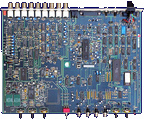Manufacturer Progressive Peripherals & Software, USA | Date 1991 | Amiga any Amiga | Interface RGB port |
- genlock, switcher
- a professional video switching system featuring luma-keying, genlocking, local 24 bit colour generation, video fading/wiping and stereo audio mixer
- four channels: composite video in with passthrough, externally synchronized RGB in, Amiga RGB in, and the internal colour generator for background color
- hue, saturation and contrast control is provided on the front panel
- connects to any Amiga (including the A1000) through the RGB port
- controlled through the serial port
- RGB out port (DB23, for Amiga graphics)
- stereo audio out (2× RCA)
- two stereo audio input channels (4× RCA)
- composite video: 1× in, 2× out, 1× passthrough (BNC)
- RGB in (3× BNC)
- does not require time-base corrected inputs
- available in PAL and NTSC
- features
- genlocking:
- overlay Amiga graphics onto any video source or onto a solid one-colour screen
- four genlock modes: foreground, inverted, mixed and encoded
- notch filter and fade capability gives a wide range of genlocking options and effects
- the Video Blender software does not need to be active during the genlocking process
- fading:
- fade between any two sources
- smooth fading from 0 to 10 seconds in increments as small as 40 ms
- supported in all genlock modes, including luma-keying
- fully programmable and sequenceable with other events
- mixing:
- mix any two video sources for ghost, double exposure or tinting effects
- mix delay can be set from 0 to 10 seconds in increments as small as 40 ms
- switching:
- switch between any two of Video Blenders four channels
- switching is instantaneous and flicker-free, and is fully programmable and sequenceable with other events
- keying:
- key between any two of Video Blenders four channels for effects such as weather map, split screen video, any size or shape picture-in-picture, invisible man
- all effects have sharp, crisp edges with notch filter option
- key on 256 shades of gray from black to white
- fully programmable and sequenceable with other events
- wiping:
- pixel level control of wiping between any two sources
- every aspect of each wipe is adjustable: size, direction, speed, repetition, delay, rows, columns and more
- with Video Scriptor (wipe sequencer and control tool) any IFF animation can be used as a wipe in addition to the algorithmic wipes
- MixMaster custom wipe-paint software for easy creation of spectacular IFF wipes
- fully programmable and sequenceable with other events
- stereo audio:
- Video Blender's two stereo input channels can be switched, mixed or faded
- fade times are adjustable from 0 to 10 seconds in increments as small as 40 ms
- the mixed audio output may be synchronized to video events
- attenuation control knobs on the front panel allow the matching of stereo input levels
- programming and sequencing:
- every setting and feature may be saved as a Video Blender event
- events may consist of a series of wipes, fades, mixes, etc.
- in addition titling sequences, external tasks and other software may be part of an event
- multiple events may be sequenced and saved in video sessions
- 24 bit colour generator for background screens and colour transitions
- black burst out, synched with composite video in
- key in for chroma-keying and other effects
- GPI trigger allows the sequencing of Video Blender with other studio equipment
- loop through for previewing composite video output without sacrificing a video channel
 Amiga Hardware Database
Amiga Hardware Database