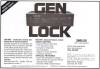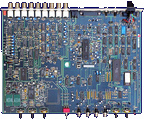Search Result
33 expansions found
Company Mimetics, USA | Date 1988 | Amiga any Amiga | Interface RGB port |
- genlock
- a very simple genlock which synchronizes with and overlays graphic on a video signal
- it was introduced as Imagen, but theat name was already copyrighted by a printer manufacturer company
- works only in interlaced screen modes
- composite input and output
- connects directly into the RGB port
- DB9 RGB passthrough connector
- separate NTSC and PAL versions
Company G2 Systems, UK | Date 1991 | Amiga any Amiga | Interface RGB port, parallel port |
- genlock
- a broadcast quality genlock in a 19" rack mount enclosure
- composite, Y/C, RGB and Y/Cr/Cb modes
- the function of the video input and output connectors (Keyer 1-3, 6× BNC, 2× mini-DIN) depend on the video mode selected on the front panel:
Keyer 1 Keyer 2 Keyer 3 CVBS/YC mode CVBS Y C RGB mode G R B Y/Cr/Cb mode Y Cr Cb - composite, Y/C and RGBS outputs of the Amiga signal (5× BNC, 1× mini-DIN) - all are constantly available regardless of the selected video mode
- the Y/C keyer BNC terminals are parallel with the 4 pin mini-DIN Y/C multipoles - both outputs should not be used simultaneously
- key output (a standard non-composite waveform) for use with a video mixer (1× BNC)
- reference input with loop connector (2× BNC)
- must be provided with a stable accurate reference - direct videotape signals are not suitable
- cross fade with external background signal
- crossfade, key and fade to black via sliders on a separate remote control
- background mode: colour zero is set to the overlay colour, video is seen through
- foreground mode: the colour to be made transparent is controlled by a rotary switch
- adjustable key colour, subcarrier and horizontal phase
- can be used to encode the RGB output of a genlocked Harlequin graphics card, but it is not possible to obtain a signal mixed or keyed over a background video source using the VC3 internal keyers
- software control via the parallel port
- separate PAL and NTSC models
- internal power supply
- optional RGB-Link board
- enables an external linear RGB signal to be processed the same way as the Amiga signal
- input the RGB-Link board is via a DB25 connector which replaces the Amiga software control port - the Amiga computer control facility is lost
- switching between Amiga and external RGB is provided by the manual/computer switch on the front panel
- VC3C variant
- provides all functions of the VC3 except for the 3 channels of keying
- if fitted, the following ports are not available for use:
- keyer inputs
- Amiga control port
- remote control port
- VC3B variant
- provides RGB, Sync and key outputs only
- if fitted, the following ports are not available for use:
- keyer inputs and outputs (3 channels)
- PAL and Y/C outputs
- Amiga control port
- remote control port
- if fitted, the following front panel controls are not available for use:
- RGB/CVBS/YCrCb switch
- 2 subcarrier phase controls
Company MicroSearch, USA | Date 1991 | Amiga any Amiga | Interface RGB port |
- combines live video over Amiga graphics
- composite input and output (2× BNC)
- connects to the RGB port between the Amiga and the genlock
- disable switch (Genlock / Chroma) - in Genlock position the video signal is passed through unaffected
- the Normal / Invert switch selects between blue background or subject-area dropout
- the keyed chroma level is adjustable by the slider
- external power supply
Company MicroSearch, USA | Date 1992 | Amiga any Amiga | Interface RGB port |
- combines live video over other video sources
- composite input and output (2× BNC)
- Y/C input - selectable by a jumper inside the ChromaKey's box
- connects to the RGB port between the Amiga and the genlock or directly to a Video Toaster
- disable switch (Genlock / Chroma) - in Genlock position the video signal is passed through unaffected
- the Normal / Invert switch selects between blue background or subject-area dropout
- the keyed chroma level is adjustable by the slider
- gives Video Toaster users the choice between luma and chroma keying and is controlled completely from the Switcher
- procedure of operating with the Toaster:
- ChromaKey's video output goes into Toaster's Input 1 through a time base corrector
- the background video to be keyed over is connected to Input 2
- ChromaKey's key output is connected to either Input 3 or 4
- the switches and the slider is bypassed, the key effect is controlled by the Switcher
- in the Switcher set the Program Bus to Video 1, the Preview Bus to Video 2, and the Overlay Bus to Input 3 or 4 (where ChromaKey's key out is connected)
- select the Art Card effect and set the luminance key to white
- use the T-Bar to reveal the video background
- external power supply
- jumper settings
| J1 ON OFF | J2 OFF ON | - key color - red (R-Y) - blue (B-Y) |
| J3 1-2 2-3 | - key selection - chrominance part of Y/C - derived from composite |
Company Peter Biet Computerdesign, Germany | Date 1991 | Amiga any Amiga | Interface RGB port |
- genlock
- composite input and output (2× RCA)
- Y/C input and output (2× mini-DIN)
- transcoding between composite and Y/C
- the input source has to be selected manually by a switch
- colour adjustment knob for the incoming video signal
- brightness, contrast, red, green and blue adjustment knobs for the combined video signal
- keyed mode - colour zero is transparent, all others float above the live video backdrop
- inverse keyed mode - colour zero is solid, all other colours produce holes
- two sliders for independent fading of computer and video image, and for wipe effects
- vertical, horizontal and diagonal wipes
- timer knob for setting the duration of automatic effects - can be adjusted during effects for dynamic results
- colour bar generator
- blackburst generator for recording Amiga graphics without incoming video signal
- built in automatic color splitter for Deluxe View and DigiView Gold
- both can be installed internally or externally, to the internal or external DB25 parallel port
- the Digi-Gen has to be connected to the Amiga's parallel and joystick ports
- when the the digitizer is installed internally, the external DB25 port acts as a parallel passthrough port - the DI/PR switch selects between the digitizer and passthrough
- when installed outside, the digitizer is fed with composite video signal through the DI output connector (RCA)
- internal power supply
Company Peter Biet Computerdesign, Germany | Date 1993 | Amiga any Amiga | Interface RGB port |
- genlock
- composite input, output and bypass (3× RCA)
- Y/C input, output and bypass (3× mini-DIN)
- two RGB inputs (for connecting two Amigas), one output and one bypass (4× DB9)
- transcoding between composite and Y/C
- the video and RGB sources have to be selected manually by switches
- brightness, contrast, colour, red, green and blue adjustment knobs
- keying, luma keyingt and inverse keying
- five sliders - level, fader, wipe, wipe with sound, luma key
- vertical, horizontal and diagonal wipes
- timer knob for setting the duration of automatic effects - can be adjusted during effects for dynamic results
- test pattern generator
- blackburst generator for recording Amiga graphics without incoming video signal
- built in automatic color splitter for Deluxe View and DigiView Gold digitizers
- the Digi-Gen II has to be connected to the Amiga's joystick ports
- the digitizer is fed with composite video signal through the DI output connector (RCA)
- PAL only
- internal power supply
- audio mixer
- two stereo inputs (4× RCA)
- microphone input
- stereo output (2× RCA)
- four level adjustment sliders for the three input channels and for the output
- DigiGen-1.dms
tool disk 1
302 kB - DigiGen-2.dms
tool disk 2
350 kB
Company Amitek, UK | Date 1995 | Amiga any Amiga | Interface RGB port |
- No description available.
Company Great Valley Products, USA | Date 1992 | Amiga any Amiga | Interface RGB port |
- genlock and sound mixer
- switchable dual composite input - software switching between two separate composite input sources for fast cuts between video - or a single high quality Y/C input
- Composite to Y/C transcoder provides simultaneous composite, Y/C, and RGB outputs
- the RGB output can be switched to provide YUV output for professional recording equipment
- realtime ProcAmp controls allow adjustment of hue, saturation, brightness, contrast, sharpness, filtering, gain, and more
- SECAM to PAL conversion in VCR quality
- keyer modes include Amiga only, external video only, overlay, inverse overlay, and control of Amiga ECS and AGA special effects
- audio processor allows software switching and mixing control of two separate monaural audio sources, with full control over volume, treble, and bass
- can operate as an adjustable electronic RGB color splitter for direct use with the NewTek Digi-View or other slow-scan video digitizers
- works with the Display Enhancer and FlickerFreeVideo boards for simultaneous genlocked video and deinterlaced Amiga graphics output
- complete software control with full ARexx and CLI interfaces
- AmigaDOS 1.3, 2.x, 3.x compatible
- does not require separate power supply
- inputs:
- 2× Composite, RCA jacks
- 1× Y/C, mini-DIN
- 1× Component (RGB), DB25 (from Amiga DB23)
- 2× monoaural audio, RCA jacks
- 1× control (from Amiga DB9 joystick port)
- outputs:
- 1× Composite, RCA jacks
- 1× Y/C, mini-DIN
- 1× Component (RGB or YUV), DB23
- 1× monoaural audio, RCA jacks
- video input standards (user selectable):
- NTSC-M
- PAL-B/G/I
- SECAM-L/B/G/K
- video output standards (Amiga dependent):
- NTSC-M
- PAL-B/G/I
- glocklc.dms
GVP-M
install disk
160 kB
Company Communications Specialties, USA | Date 1988 | Amiga A500, A1000, A2000 | Interface RGB port |
- genlock
- composite input
- two composite (2× BNC), Y/C (2× BNC) and key (1× BNC) outputs
- sunc source can be selected between video and Amiga
- normal mode - colour zero is transparent, all others float above the live video backdrop
- reverse mode - colour zero is solid, all other colours produce holes
- no provision for fading Amiga graphics or video
- adjustable RGB levels of the incoming Amiga signal
- adjustable chrominance, luminance and composite gain of the outgoing video signal
- adjustable horizontal, vertical and subcarrier timing of the outgoing video signal
- comb filtering in the luminance channel
- requires factory modification if used with an Amiga having Fat Agnus
- external power supply
Company Hama, Germany | Date 1991 | Amiga any Amiga | Interface RGB port, joystick port |
- genlock
- composite and Y/C inputs and outputs
- automatic input recognition with priority for the Y/C signal
- adjustable chroma, contrast, luminance and white level (separate red, green, blue) of video and computer picture
- built in automatic color splitter for Deluxe View and DigiView
- independent fading of the computer and video image
- mixing (lap dissolve) and fade to black
- inversion of mix functions (keyhole effect)
- Y/C to RGB conversion even without Amiga
- copy protection decoding
- intergrated blackburst generator permits recording without incoming video signal
- automatic switching to genlock mode at the presence of a video signal
- bypass switch permits direct comparison of original and processed picture - does not affect the output video
- monitor selector switch permits display of either the mixed picture or the Amiga picture
- compatible with the A3000's display enhancer
Company Hama, Germany | Date 1993 | Amiga any Amiga | Interface RGB port |
- genlock
- composite and Y/C inputs and outputs (SCART connectors)
- manual input selection
- adjustable white level (separate red, green, blue) of the source video signal
- software controllable color splitter for digitisers
- compatible with the A3000's display enhancer
Company MicroniK, Germany | Date 1997 | Amiga any Amiga | Interface RGB port |
- genlock
- composite input and output
- color, contrast and luminance knobs for the source video signal
- separate Amiga and video fader knobs
- genlocked mode - colour zero is transparent, all others float above the live video backdrop
- inverse mode (keyhole effect) - colour zero is solid, all other colours produce holes
- DB9 connector for the SEG-200 special effects generator
- external power supply
Company MicroniK, Germany | Date 1997 | Amiga any Amiga | Interface RGB port |
- genlock
- composite and Y/C inputs and outputs
- automatic input recognition with priority for the Y/C signal
- color, contrast and luminance knobs for the source video signal
- video signal enhancer
- R, G, B adjustment knobs for the Amiga signal
- separate Amiga and video fader knobs
- bypass switch: switches the display between genlock and computer picture - does not affect the video outputs
- alpha channel for transparent foregrounds
- genlocked mode - colour zero is transparent, all others float above the live video backdrop
- inverse mode (keyhole effect) - colour zero is solid, all other colours produce holes
- DB9 connector for the SEG-200 special effects generator
- external power supply
Company Spirit Technology, USA | Date 1990 | Amiga any Amiga | Interface RGB port |
- genlock
- looping composite input (2× BNC)
- composite outputs (2× BNC)
- RGB output (3× BNC)
- key output (1× BNC)
- NTSC and PAL versions
- overlay fader with control selector
- genlock disable switch (Amiga passthrough)
- front panel can be remoted to 25 feet
- horizontal phase adjustable to source video
- selector for A500, A1000 and A2000 compliance
Company Newtronic Technologies, Italy | Date 1992 | Amiga any Amiga | Interface RGB port |
- genlock
- composite and Y/C inputs and outputs
- the input has to be selected manually by a switch
- genlocked mode - colour zero is transparent, all others float above the live video backdrop
- inverse mode (keyhole effect) - colour zero is solid, all other colours produce holes
- Amiga passthrough mode - useful for recording Amiga graphics only
- RGB adjustment knobs for the incoming Amiga signal
- built in black burst generator for recording the computer image without receiving a video source
- metallic case
- external power supply
Company Newtronic Technologies, Italy | Date 1994 | Amiga any Amiga | Interface RGB port |
- genlock
- composite and Y/C inputs and outputs
- the input has to be selected manually by a switch
- connecting both Y/C and composite signals simultaneously to the genlock results in garbled output
- genlocked mode - colour zero is transparent, all others float above the live video backdrop
- crossfade mode - either Amiga or video is shown solid, which can be crossfaded with the fader knob
- inverse mode (keyhole effect) - colour zero is solid, all other colours produce holes
- saturation knob for on the fly b/w to colour transitions
- adjustable RGB levels of the incoming Amiga signal
- adjustable RGB levels, horizontal and vertical sync of the outgoing video signal
- no bypass circuit - the RGB monitor passthrough can only display the same image as is being sent via the video out
- metallic case
Company Newtronic Technologies, Italy | Date 1994 | Amiga any Amiga | Interface RGB port |
- genlock
- composite and Y/C inputs and outputs
- no transcoding between the signals
- connecting both Y/C and composite signals simultaneously is not supported
- fader knob - the fading range is limited
- two switches select between the operation modes:
- genlocked mode - colour zero is transparent, all others float above the live video backdrop
- inverse mode (keyhole effect) - colour zero is solid, all other colours produce holes
- video passthrough mode - Amiga graphics is hidden
- Amiga passthrough mode - useful for recording Amiga graphics only
- toggling the switches may cause loss of sync or loss of colour
- unable to handle extreme overscan effectively - the left side of the Amiga screen overlaps the video image
- plastic case - negligible shielding leads to cross interference from other video equipment
Company Progressive Peripherals & Software, USA | Date 1989 | Amiga any Amiga | Interface RGB port |
- genlock
- composite input and output (2× RCA)
- connects directly to the RGB port
- no RGB passthrough connector
- mixed mode - graphics overlayed on video
- picture mode - shows external video alone
- graphics mode - displays graphics only
Company Electronic Design, Germany | Date 1994 | Amiga any Amiga | Interface RGB port, serial port |
- genlock
- composite and Y/C inputs and outputs
- automatic input recognition with priority for the Y/C signal
- color, contrast and luminance knobs for the source video signal
- independent fading of the computer and video image
- fade to black
- manual fading - the faders serve to set the degree of blending
- automatic fading - the faders serve to set the fading time between 0.2 - 20 seconds
- RGB monitor switch: switches the display between genlock and computer picture without affecting the video outputs
- keying active switch: allows imposing the computer picture over a static video picture - when inactive the fader can be used to dissolve between full computer and video picture
- keying invert switch: when inactive, video is projected onto the computer image where color 0 is - when active, video is shown at positions other than color 0
- alpha overlay switch: allows semi-transparent colors or anti-aliasing
- built in black burst generator for recording the computer image without receiving a video source
- VITC timecode support
- all functions can be controlled by software through the serial port
- integrated ARexx port
- standby mode - when the genlock is not needed it is possible to work on the computer without disconnecting it - all Amiga screen modes are passed through to the RGB monitor
- for operation with the A3000's video enhancer, the "A3000" jumper has to be set on the Neptun's circuit board
- takes power from the RGB port, but can use an external power supply too
Company Electronic Design, Germany | Date 1991 | Amiga any Amiga | Interface RGB port |
- genlock
- composite input and output
- color, contrast and luminance knobs for the source video signal
- fading and superimposing
- inverter switch: when off, video is projected onto the computer image where color 0 is - when set, video is shown at positions other than color 0
- built in blackburst generator - when no video source is connected, the genlock still can be used to record the computer image
- built in manual RGB splitter for monochrome digitisers
Company Electronic Design, Germany | Date 1996 | Amiga any Amiga | Interface RGB port |
- genlock
- composite and Y/C inputs and outputs
- automatic input recognition with priority for the Y/C signal
- color, contrast and luminance knobs for the source video signal
- RGB monitor switch: switches the display between genlock and computer picture - does not affect the video outputs
- keying active switch: allows imposing the computer picture over a static video picture - when inactive the fader can be used to dissolve between full computer and video picture
- keying invert switch: when inactive, video is projected onto the computer image where color 0 is - when active, video is shown at positions other than color 0
- internal blackburst generator - when no video source is connected, the genlock still can be used to record the computer image
- standby mode - when the genlock is not needed it is possible to work on the computer without disconnecting it - all Amiga screen modes are passed through to the RGB monitor
- for operation with the A3000's video enhancer, the "A3000" jumper has to be set on the Pluto's circuit board
- takes power from the RGB port, but can use an external power supply too
Company Progressive Peripherals & Software, USA | Date 1988 | Amiga any Amiga | Interface RGB port, parallel port |
- genlock
- composite input and output (2× BNC)
- controlled by software through the parallel port
- Background mode - colour zero is transparent, all others float above the live video backdrop
- Foreground I mode - permits colours other than colour 0 to become transparent
- Foreground II mode - restores opaqueness to the colours used in Foreground I mode
- Video mode - shows external video alone
- Amiga mode - displays graphics only
Company Roctec, Hong Kong | Date 1991 | Amiga any Amiga | Interface RGB port |
- genlock
- composite input and output
- no RGB passthrough connector
- dissolve knob
- operation modes:
- overlay - colour zero is transparent, all others float above the live video backdrop
- fade - Amiga graphics is faded over the video image with the dissolve knob
- Amiga - shows the computer image only
- can take power from the Amiga or from an external power supply
- PAL and NTSC versions
Company Roctec, Hong Kong | Date 1992 | Amiga any Amiga | Interface RGB port |
- genlock
- composite input, output and passthrough (3× RCA)
- RGB passthrough connector
- key input for the RocKey keying device (RCA)
- separate Amiga and video dissolve knobs for varying degree of overlay or keyhole effect
- can take power from the Amiga or from an external power supply
Company VidTech, USA | Date 1990 | Amiga any Amiga | Interface RGB port |
- genlock
- looping composite input (2× BNC)
- looping Y/C input (2× mini-DIN)
- composite outputs (2× BNC)
- Y/C outputs (2× mini-DIN)
- the input source has to be selected manually on the front panel
- transcoding between composite and Y/C
- dissolve to any Amiga graphics / input video combination
- key output for video mixers (1× BNC)
- separate NTSC and PAL versions
- bypass switch
- optional external power supply (required for A500) - power source can be selected on the front panel
Company Electronic Design, Germany | Date 1991 | Amiga any Amiga | Interface RGB port, joystick port |
- Sirius is a name variation of the Hama Genlock 290
- the only difference is the blue casing
Company Electronic Design, Germany | Date 1995 | Amiga any Amiga | Interface RGB port, serial port |
- genlock
- composite and Y/C inputs and outputs
- automatic input recognition with priority for the Y/C signal
- adjustable color, contrast, luminance and white level (separate red, green, blue) of the source video signal
- adjustable black level of the computer image
- picture parameters can be stored and recalled
- independent fading of the computer and video image
- fade to black
- manual fading - the faders serve to set the degree of blending
- automatic fading - the faders serve to set the fading time between 0.2 - 20 seconds
- RGB monitor switch: switches the display between genlock and computer picture without affecting the video outputs
- bluebox keying switch: turns on Chroma and Luma keying - finds a specific color with a certain tolerance (to compensate for noise) in the video picture for keying
- keying invert switch: when inactive, video is projected onto the computer image where color 0 is - when active, video is shown at positions other than color 0
- alpha overlay switch: allows semi-transparent colors or anti-aliasing
- built in black burst generator for recording the computer image without receiving a video source
- built in test image generator for optimized adjustment of all image parameters
- sound mixer
- two stereo inputs (4× RCA)
- microphone input (1× 3.5 mm jack)
- stereo output (2× RCA)
- microphone volume adjustment knob
- faders control the volume of the two audio channels
- during automatic fading the video and audio faders can be synchronized
- adjustable treble, bass and gain for all three audio sources independently
- notes
- LCD display for picture and audio parameters and values
- VITC timecode support
- all functions can be controlled through the serial port
- integrated ARexx port
- standby mode - when the genlock is not needed it is possible to work on the computer without disconnecting it - all Amiga screen modes are passed through to the RGB monitor
- for operation with the A3000's video enhancer, the "A3000" jumper has to be set on the Sirius' circuit board
Company Digital Creations / Progressive Image, USA | Date 1988 | Amiga any Amiga | Interface RGB port |
- external genlock and video encoder
- genlocks to external NTSC video
- encodes Amiga RGB into NTSC video
- overlays Amiga graphics onto external NTSC video
- selectable 3.58 MHz notch filter
- 64 levels of dissolve
- selectable internal and external blanking source
- connectors
- RGB In - receives the RGB output from the Amiga
- RGB Pass Thru (DB25 converted to DB23) - display Amiga graphics on an RGB monitor
- Key Out (BNC) - key signal for video switcher, tells when Amiga colour 0 is present or not
- Video In (BNC) - source video from VTR, sync-generator, etc.
- Video Thru (BNC) - untouched signal from Video In
- Video Out (2× BNC) - combined output of input video and the encoded Amiga graphics
- controls
- graphics dissolve slider - controls the percentage of foreground graphics against external video
- background dissolve slider - controls the percentage of background colour against external video
- interpretive dissolve switch - controls whether or not the darkness of an Amiga colour is to be interpreted as a level of dissolve
- notch filter switch - removes colour artifacts or some forms of flicker
Company Digital Creations / Progressive Image, USA | Date 1994 | Amiga any Amiga | Interface RGB port |
- external genlock and video encoder
- genlocks to Y/C or Composite video
- encodes Amiga RGB into Y/C or Composite video
- overlays Amiga graphics onto external Y/C or Composite video
- transcodes between Y/C and Composite
- selectable 3.58 MHz notch filter
- computer controllable dissolve of 64 levels
- selectable internal and external blanking source
- AGA compatible
- NTSC only
- connectors
- RGB In - receives the RGB output from the Amiga
- RGB Out - display Amiga graphics on an RGB monitor
- Key Out (BNC) - key signal for video switcher, tells when Amiga colour 0 is present or not
- Composite In (BNC), S-Video In - source video from VTR, sync-generator, etc.
- Composite Out (BNC), S-Video Out - combined output of input video and the encoded Amiga graphics
- Remote controller (RJ-11)
- controls
- graphics dissolve slider - controls the percentage of foreground graphics against external video
- background dissolve slider - controls the percentage of background colour against external video
- S-Video select switch - toggles between S-Video and Composite inputs
- genlock disable switch for productivity mode use
- interpretive dissolve switch - controls whether or not the darkness of an Amiga colour is to be interpreted as a level of dissolve
- notch filter switch - removes colour artifacts or some forms of flicker
Company Progressive Peripherals & Software, USA | Date 1991 | Amiga any Amiga | Interface RGB port |
- genlock, switcher
- a professional video switching system featuring luma-keying, genlocking, local 24 bit colour generation, video fading/wiping and stereo audio mixer
- four channels: composite video in with passthrough, externally synchronized RGB in, Amiga RGB in, and the internal colour generator for background color
- hue, saturation and contrast control is provided on the front panel
- connects to any Amiga (including the A1000) through the RGB port
- controlled through the serial port
- RGB out port (DB23, for Amiga graphics)
- stereo audio out (2× RCA)
- two stereo audio input channels (4× RCA)
- composite video: 1× in, 2× out, 1× passthrough (BNC)
- RGB in (3× BNC)
- does not require time-base corrected inputs
- available in PAL and NTSC
- features
- genlocking:
- overlay Amiga graphics onto any video source or onto a solid one-colour screen
- four genlock modes: foreground, inverted, mixed and encoded
- notch filter and fade capability gives a wide range of genlocking options and effects
- the Video Blender software does not need to be active during the genlocking process
- fading:
- fade between any two sources
- smooth fading from 0 to 10 seconds in increments as small as 40 ms
- supported in all genlock modes, including luma-keying
- fully programmable and sequenceable with other events
- mixing:
- mix any two video sources for ghost, double exposure or tinting effects
- mix delay can be set from 0 to 10 seconds in increments as small as 40 ms
- switching:
- switch between any two of Video Blenders four channels
- switching is instantaneous and flicker-free, and is fully programmable and sequenceable with other events
- keying:
- key between any two of Video Blenders four channels for effects such as weather map, split screen video, any size or shape picture-in-picture, invisible man
- all effects have sharp, crisp edges with notch filter option
- key on 256 shades of gray from black to white
- fully programmable and sequenceable with other events
- wiping:
- pixel level control of wiping between any two sources
- every aspect of each wipe is adjustable: size, direction, speed, repetition, delay, rows, columns and more
- with Video Scriptor (wipe sequencer and control tool) any IFF animation can be used as a wipe in addition to the algorithmic wipes
- MixMaster custom wipe-paint software for easy creation of spectacular IFF wipes
- fully programmable and sequenceable with other events
- stereo audio:
- Video Blender's two stereo input channels can be switched, mixed or faded
- fade times are adjustable from 0 to 10 seconds in increments as small as 40 ms
- the mixed audio output may be synchronized to video events
- attenuation control knobs on the front panel allow the matching of stereo input levels
- programming and sequencing:
- every setting and feature may be saved as a Video Blender event
- events may consist of a series of wipes, fades, mixes, etc.
- in addition titling sequences, external tasks and other software may be part of an event
- multiple events may be sequenced and saved in video sessions
- 24 bit colour generator for background screens and colour transitions
- black burst out, synched with composite video in
- key in for chroma-keying and other effects
- GPI trigger allows the sequencing of Video Blender with other studio equipment
- loop through for previewing composite video output without sacrificing a video channel
Company VidTech, USA | Date 1990 | Amiga any Amiga | Interface RGB port |
- genlock
- looping composite input (2× BNC)
- looping Y/C input (2× mini-DIN)
- composite outputs (2× BNC)
- Y/C outputs (2× mini-DIN)
- the input source has to be selected manually on the front panel
- transcoding between composite and Y/C
- intergrated blackburst generator permits recording without incoming video signal
- dissolve to any Amiga graphics / input video combination, or fade to black
- special effects generator produces horizontal, vertical and circle wipes, either automatically timed or manually controlled
- key output for video mixers (1× BNC)
- RGB splitter output (1× BNC) - works automatically with DigiView Gold and manually with other digitisers
- separate NTSC and PAL versions
- bypass switch
- optional external power supply (required for A500) - power source can be selected on the front panel
Company CompuVid, USA | Date 1994 | Amiga any Amiga | Interface RGB port |
- genlock
- developed by former employees of VidTech
- similar in features to VidTech Videomaster
- looping and single composite inputs (3× BNC)
- looping and single Y/C inputs (3× mini-DIN)
- composite output (1× BNC)
- Y/C output (1× mini-DIN)
- the input source has to be selected manually on the front panel
- transcoding between composite and Y/C
- intergrated blackburst generator permits recording without incoming video signal
- dissolve to any Amiga graphics / input video combination, or fade to black
- special effects generator produces horizontal, vertical and circle wipes, either automatically timed or manually controlled
- key input/output for video mixers or chroma key (1× BNC)
- separate NTSC and PAL versions
- bypass switch
- optional external power supply (required for A500) - power source can be selected on the front panel
Company Electronic Design / Hama, Germany | Date 1991 | Amiga any Amiga | Interface RGB port |
- genlock
- composite and Y/C inputs and outputs
- automatic input recognition with priority for the Y/C signal
- color, contrast and luminance knobs for the source video signal
- fading and superimposing
- inverter switch: when off, video is projected onto the computer image where color 0 is - when set, video is shown at positions other than color 0
- built in blackburst generator - when no video source is connected, the genlock still can be used to record the computer image
- built in manual RGB splitter for monochrome digitisers
 Amiga Hardware Database
Amiga Hardware Database