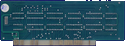Search Result
6 expansions found
Company Migraph, USA | Date 1993 | Amiga any Amiga | Interface parallel port |
- handy scanner
- scans in 162.144 colors (18 bit), monochrome or 64 grey shades
- 400 dpi optical resolution
- 105 mm scan width
- scan start button
- 5 scan modes: 18 bit color, 12 bit color, grayscale, dithered halftone (color), line art (monochrome)
- selectable resolutions are 50/100/200/300/400 dpi
- controls on the scan unit: brightness, contrast, scan mode, dithering pattern (only used for dithered color / monochrome)
- supplied ColorKit software supports saving in 24 bit IFF, HAM8 and HAM6
- RAM required for 12 bit mode is 2 MB, and 4 MB for 18 bit scan mode
- OCR software supplied
- scanner interface
- connects to the parallel port
- 8 pin Mini-DIN connector for scanner
- no passthrough connector
- external power supply
- not compatible with A1000
Company Golden Image, UK | Date 1990 | Amiga any Amiga | Interface parallel port |
- handy scanner
- scans monochrome and 64 grey shades
- 400 dpi optical resolution
- 105 mm scan width
- status LED
- scan start button
- controls: contrast, resolution (100/200/300/400 dpi), dithering/bit depth (1 letter and 3 photo settings)
- supplied with Migraph Touch-UP software
- the same scanner is used for Atari and IBM PC scanner interfaces
- scanner interface
- connects to the parallel port
- for use with A1000, an adaptor is needed
- 8 pin Mini-DIN connector for scanner
- no passthrough connector
- external power supply
Company Cameron | Date 1989 | Amiga A500, A1000A2000, A3000, A4000 | - - | Interface side expansion portZorro II | Autoconfig ID 43521 / 16 |
- handy scanner
- versions of the scan unit:
- Type 2: monochrome, 200 dpi, 64 mm scanning width
- Type 3: monochrome and 16 gray patterns (monochrome dithered in a 4×4 matrix), 200 dpi, 64 mm scanning width
- Type 4: monochrome and 16 gray shades, 200/300/400 dpi, 64 mm scanning width
- Type 10: 4096 colours, 90 dpi
- Type 10/II:
- monochrome, 400 dpi optical resolution, 105 mm scan width
- status LED
- scan button
- controls: contrast, resolution (200/300/400 dpi), raster mode (b/w or dithered)
- Type 14:
- monochrome and 16/256 gray shades, 400 dpi optical resolution, 105 mm scan width
- status LED
- scan button
- controls: contrast, resolution (100/200/300/400 dpi), bit depth (1/4/8 bit)
- supplied with Handy-Painter and Handy-Reader (OCR) softwares
- the same scanner is used for Atari and IBM PC scanner interfaces
- Bus interface
- half length Zorro II card
- DB9 connector on separate slot cover for attaching the handy scanner
- A500 / A1000 interface
- connects to the side expansion port
- passthrough connector
- DB9 connector
Company Migraph, USA | Date 1989 | Amiga any Amiga | Interface parallel port |
- No description available.
Company Micro R&D, USA | Date 1992 | Amiga any Amiga | Interface parallel port |
- Handy Scanner
- this scanner features the same OEM hardware as the Telmex Handy Scanner
Company Telmex, Germany | Date 1993 | Amiga any Amiga | Interface parallel port |
- Handy Scanner
- scans monochrome and grey shades
- 400 dpi optical resolution
- status LED
- scan start button
- controls: contrast, resolution (100/200/300/400 dpi), bit depth
- supplied with Telmex Scan-Kit software
- the same scanner is used for Atari and IBM PC scanner interfaces
- Scanner Interface
- large interface box for desktop placement
- connects to the parallel port
- for use with A1000 an adaptor is needed
- scanner connector on front plate
- passthrough connector - simultaneous usage of scanner and other parallel devices is not possible, a button on the front plate switches between scanner and passthrough mode
- external power supply
- Notes
- features the same OEM hardware as the Pyramid Hand Scanner
 Amiga Hardware Database
Amiga Hardware Database